
What’s the importance of UX in enhancing customer satisfaction?
User Experience (UX) is how someone feels when using a product, app, or website. It’s all about making things easy, helpful, and enjoyable for the user end. When UX is done right, customers are happy. They come back, tell friends, and trust your brand. That’s why UX matters so much for customer satisfaction.
Let’s explore more about what goes into the good execution of UX and how it connects with customer satisfaction.
What Is UX?
UX stands for User Experience. It also encompasses aspects such as how a person moves through a website or uses an app. Some key questions it might take into account are:
- Can they find what they need quickly?
- Do the buttons work well?
- Is the design friendly?
Good UX is simple. It feels smooth and natural. Bad UX can be frustrating, causing clients and customers to leave your websites and applications. Leave a bad taste in their mouth, which can ruin your reputation. This can happen if your platform has a slow loading time, contains confusing layouts, or has hard-to-read text.

Why Does UX Matter for Customers?
Customers want things to be easy. If a site is hard to use, they might give up. But if it’s fast, clear, and helpful, they enjoy using it.
Think about this: 88% of people say they won’t return to a website after having a bad user experience, meaning if your site is confusing or slow, most users will leave and not come back. Eventually, losing trust, sales, and chances to grow further.
Imagine walking into a messy store. You can’t find anything. No one helps you. It feels frustrating, right? That’s exactly how bad UX feels online because no one who experiences a sense of being lost, annoyed, or frustrated in their experience will ever return to the same place.
Now, picture a clean, well-organized store. There are signs. The path is clear. The whole place feels nice; you enjoy being there. That’s what we call great UX; it makes people feel welcome, even on a screen.
In truth, studies show that 94% of users’ negative feedback is about poor design. This means that people notice when things don’t look or work right. A clunky layout or broken button can ruin the whole experience.
However, if not even more surprisingly, 75% of people judge a brand’s trust by how its website looks. Yes! Before reading a word, they decide if your company seems trustworthy just by glancing at your site.
That first impression comes fast, and UX shapes it.
The difference is quite real with UX when it comes to keeping a customer and losing one. UX makes them feel good, find what they need, and trust your business. If it’s smooth, they’ll want to stay, return, and maybe even tell a friend.

Key UX Elements That Improve Satisfaction
1. Navigation That Makes Sense
Menus should be simple. Customers should find pages in just a few clicks. Use clear words, not fancy ones. That way, people don’t get confused.
2. Mobile-Friendly Design
Lots of people use phones. If your site isn’t mobile-friendly, they might leave. Good UX means your site works well on all screens—big or small.
3. Fast Loading Time
Nobody likes to wait. If your page takes too long, users go elsewhere. Speed keeps them happy. Every second counts.
4. Readable Content
Use short sentences. Break up paragraphs. Use headings to guide the eye. Content should be easy to scan and understand.
5. Helpful Feedback
Did the form submit? Did the button work? Let users know! Little messages like “Thank you!” or “Try again” help users feel in control.
Boost satisfaction, retention, and conversions with better UX.
Common UX Problems That Hurt Satisfaction
Common UX problems that hurt satisfaction include slow loading times, confusing navigation, tiny text, unclear buttons, and crashing pages. These issues frustrate users, making it hard for them to find what they need and potentially causing them to leave the site. Here is a chart of a broader explanation to help you navigate through UX bottlenecks:
UX Problem | Impact on Satisfaction |
Slow Loading Times | Leads to frustration, increased bounce rates, and negative perceptions of the website or brand. |
Confusing Navigation | Causes users to struggle to find what they need, leading to frustration and site abandonment. |
Tiny Text | Makes it hard for users to read, especially on mobile devices, leading to a poor user experience. |
Unclear Buttons | Users may not know where to click, leading to confusion and a feeling of being lost. |
Crashing Pages | Causes interruptions, making users abandon the site and potentially damaging brand trust. |
UX and Emotions
As discussed, user experience (UX) is not just about functionality; it’s about the emotions users feel. When a website or app feels intuitive, users associate those positive feelings with the brand.
On the other hand, confusing or frustrating experiences lead to negative emotions, causing users to leave. That is true because 90% of purchasing decisions are driven by emotions, while 67% of users avoid a brand in case they are faced with a negative experience. Hence, positive emotions create lasting memories, encouraging repeat visits and fostering loyalty.
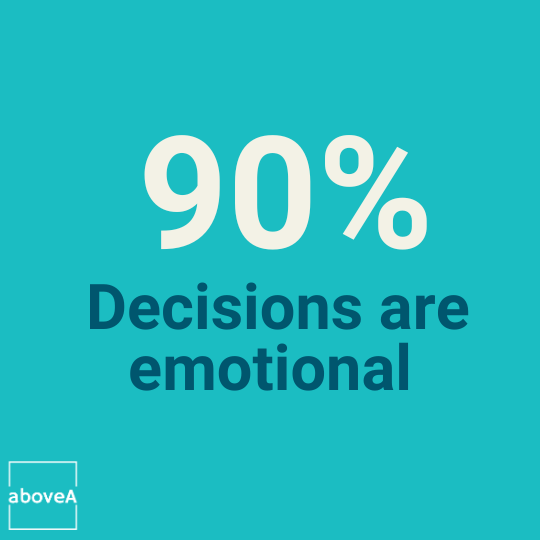
How to Start Improving UX Today
Improving UX doesn’t require a complete overhaul; small, consistent changes can make a big difference. We recommend focusing on key areas like user feedback, design simplicity, and regular updates, so you can create a smoother, more enjoyable experience. Here are some effective steps to start enhancing your site’s UX today:
1. Ask Users for Feedback
What do they like? What’s hard to use? Honest answers help a lot.
2. Watch How People Use Your Site
Tools like heatmaps or screen recordings show where people click and where they stop.
3. Test Before You Launch
Try new designs with real users. See what works. Fix what doesn’t.
4. Keep It Simple
Simple designs are easy to use and often more beautiful. Don’t overcomplicate.
5. Update Often
Technology and user needs change. Keep checking your site to stay up-to-date.
How We at aboveA Enhance UX to Drive Customer Satisfaction
By taking into account the best practices, at aboveA, we take a user-centered approach to design in all our projects. We focus on gathering user feedback, analyzing behaviors, and conducting continuous testing to ensure the experience is intuitive. By simplifying design elements and aligning updates with user needs and available market research, we create seamless, engaging experiences.
Indeed, our tactics center on the emotional aspect of UX, understanding that positive user experiences build trust and loyalty. This allows us to ensure that every interaction with a platform we are responsible for developing is a step toward meeting user expectations and encouraging repeat visits.
Final Thoughts
UX is more than design. It’s how people feel when they use your product or visit your site. A great UX shows that you care. It makes things easier, faster, and more fun.
When customers have a good experience, they feel happy. That joy turns into trust, loyalty, and love for your brand. So yes, UX is important-very important.
If you want satisfied customers, start with their experience. Make it smooth. Make it helpful. Make it human. Because at the end of the day, happy users are your best business win.
Meet the Author

Faustas Norvaisa
A Growth & Product Expert with 9 years of experience in revenue diversification, international expansion, SEO, and digital marketing. Passionate about scaling businesses and building global brands, he empowers companies to thrive with his motto, "sharing is caring.

