

Faustas Norvaisa
A Growth & Product Expert with 9 years of experience in revenue diversification, international expansion, SEO, and digital marketing. Passionate about scaling businesses and building global brands, he empowers companies to thrive with his motto, "sharing is caring.
How to Optimize Your Google Profile for Leads in 2025
A Google Business profile can help you generate more leads. But, in 2025, it’s getting harder to do that. The problem lies here on the fact that it’s not enough to pop up where people are searching. But to appear in relevant queries. Also, ensuring that people who are exposed to your profile are the most suitable prospects for your business.
Google Business Profile is a powerful (and free!) tool that helps businesses stand out on Google Search and Maps. But just owning your profile isn’t enough. To attract genuine leads, you’ll need to optimize it. Also, find ways to stay familiar with users’ needs, and show your credibility.
In this expert guide, I will walk you through simple ways to make your profile more attractive, trustworthy, and visible to your ideal customers.
Table of Contents
Why Google Business Profile Is a Lead-Generating Machine in 2025
Google Business Profile (GBP) isn’t just a digital listing anymore. In 2025, it’s become one of the most powerful tools for generating local leads. Especially for small and medium-sized businesses. Nearly 46% of all Google searches now have local intent. This means millions of people are looking for nearby services every single day.
And when your profile is optimized correctly, it pays off. Businesses that update and complete their GBP see a 70% boost in customer visits compared to those that don’t bother. The reason is simple: Google’s “map pack,” the box showing top local results, is pulling directly from GBP data. If your profile isn’t polished, you won’t show up.
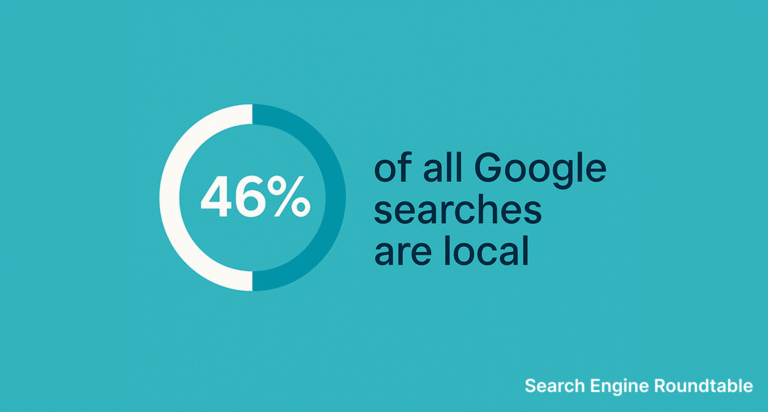
But there’s more. Search behavior itself is shifting. These days, over 60% of Google searches end without a single click. People are finding everything they need right on the search page, including opening hours, reviews, and directions. So if your GBP isn’t filled out, you’re invisible.
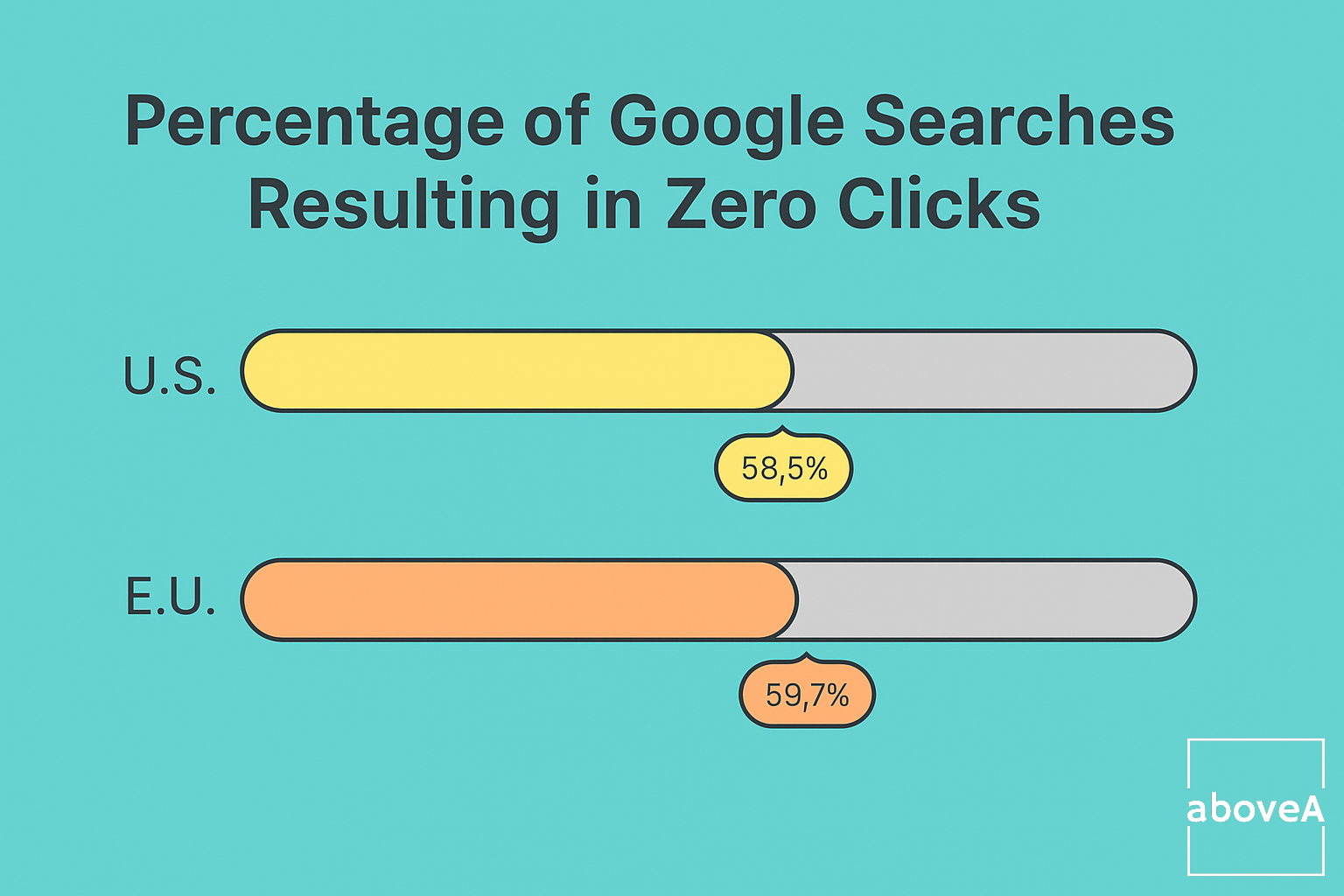
On top of that, AI-powered search tools are rewriting the rules. In late 2024, AI-generated search referrals rose by 1,300% during the holiday season alone. These tools pull information directly from GBP.
Therefore, businesses that fail to update their profiles are missing out on massive traffic. Today, a solid Google Business Profile isn’t optional. But essential if you want to find yourself competitive.
Need a hand optimizing your profile? aboveA can help take your Google Business Profile to the next level.
Step-by-Step: How to Fully Optimize Your GBP
As we discussed before, optimizing your Google Business Profile (GBP) is crucial for standing out in a crowded online marketplace. Imagine that it’s like setting up the best storefront in the busiest part of town: visible, inviting, and easy to find. If your listing isn’t fully optimized and built well, then customers may never even know you exist or opt out of exploring what you’re offering.
Now, let me walk you through the steps to make sure your Business Profile shines in 2025!
1. Claim and Verify Your Profile
Before anything else, you need to claim your Google Business Profile. Visit Google Business Manager, and follow the prompts. Once claimed, you’ll need to verify it. Typically, this involves receiving a postcard with a verification code, but sometimes verification can be done through email or phone.
Remember that without verification, your business won’t appear in search results or Google Maps. In case you need some guidance, you can always look at the Google Business Profile Help page.
Tips to ensure your success in this stage:
- Be sure to use the correct Google account when claiming.
- Choose a verification method that suits your timeline.
- If you don’t receive your postcard in 14 days, you can request a new one.
- It’s a good idea to add backup admins for account security.
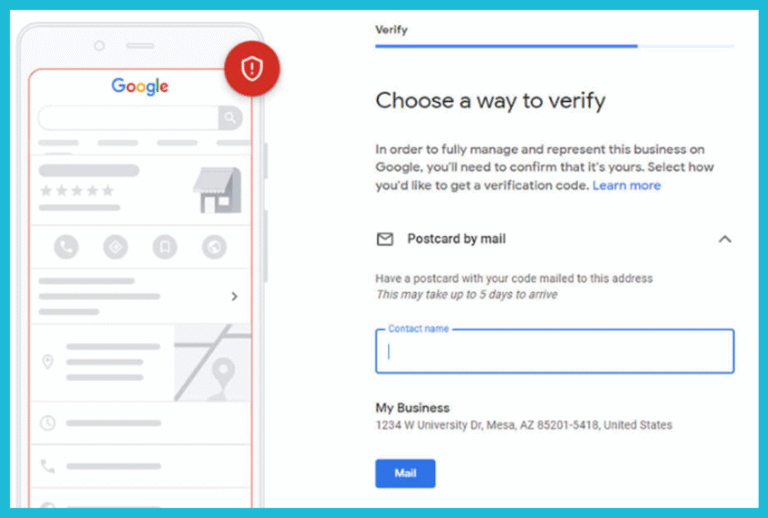
2. Use Your Legal Business Name (No Keyword Stuffing)
It’s tempting to add extra keywords to your business name, but resist the urge. If your business is “Mike’s Car Wash,” don’t change it to “Best Car Wash in Dallas Mike’s Car Wash.” Google can suspend listings that do this. I have seen many instances previously when clients’ profiles got suspended, thus causing unnecessary issues and bottlenecks in the process.
Keeping your name accurate ensures you comply with Google’s guidelines and show up properly in relevant searches.
Here are some points I want you to remember:
- Stick to the name exactly as it appears on your storefront and website.
- Refrain from adding city names or service descriptions unless they’re part of your official business name.
- Add relevant services in the categories section for more visibility.
- If you rebrand, update your business name across all platforms.
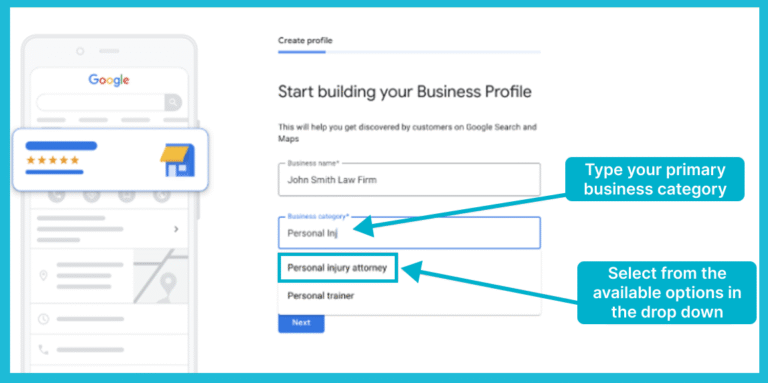
3. Select the Most Relevant Categories
Choosing the right categories for your business is essential for showing up in searches. Start with one primary category; it carries the most weight. You can add a few secondary categories if they truly apply, but focus on the most relevant ones.
Remember that your success lies in simplicity, not informational “extravaganza”. Categories help Google understand what your business offers, and they play a big role in where and when your profile is shown. So, be wise about what categories you choose.
Some piece of advice to outplay your competition:
- Research competitors to see what categories they use.
- Keep categories relevant and don’t overstuff them to rank for unrelated terms.
- Categories can change, so revisit them every few months.
- Use Google’s category suggestions for better accuracy.
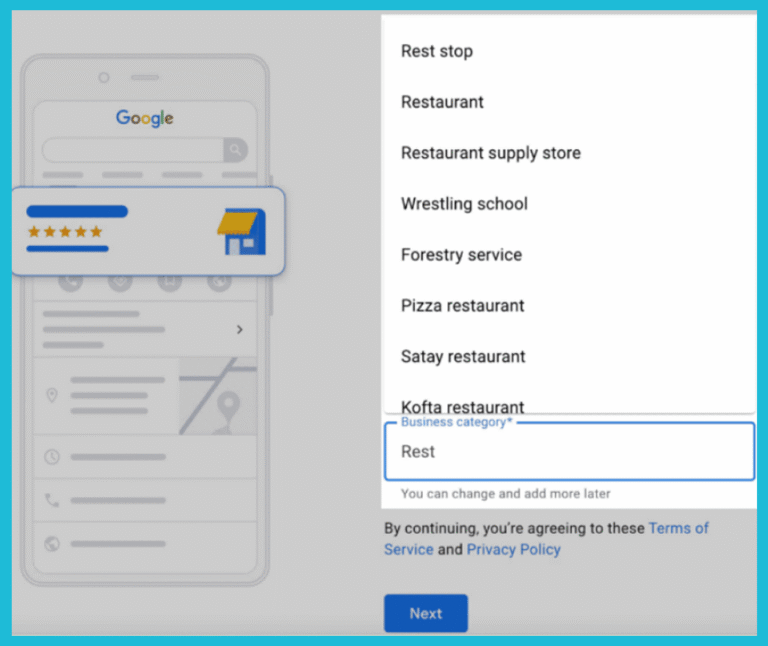
4. Write a Strong Business Description
Your business description (up to 750 characters) is your chance to showcase what sets you apart. Be clear, concise, and make sure it’s customer-focused. Don’t simply repeat your website’s “About” page because it won’t do the work you wish. Hence, try to create a compelling, accurate description that builds trust and helps you stand out.
Some things that might help you out:
- Highlight what makes you different: experience, values, unique services.
- Rewrite your website’s description to be more conversational.
- Avoid phrases like “#1” or “best in town”; they sound too salesy and weird.
- Don’t include links, emojis, or phone numbers, Google doesn’t allow them here.
5. Ensure NAP Consistency Everywhere
NAP (Name, Address, Phone Number) must be consistent across your website, social media, and directory listings. Even small discrepancies can confuse Google and hurt your rankings. Why does it matter? Consistent NAP info boosts your local SEO and builds trust. So, try to do things according to the book, but not your own rules, and things will turn out for the best.
In your case, I would also try to:
- Use a spreadsheet to track your business info online.
- Update directories like Yelp and Bing Places if they have outdated info.
- Tools like Moz Local or BrightLocal can help you audit your citations.
- If you move, make sure to change every listing immediately.
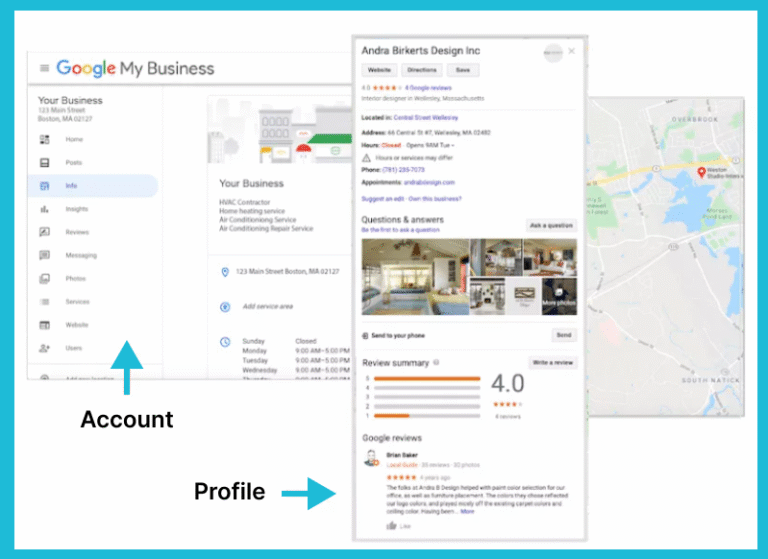
6. Upload High-Quality Photos
Visual content builds trust and encourages engagement. Businesses with photos get 42% more requests for directions and 35% more website clicks. Including a variety of high-quality photos: interior, exterior, products, and happy customers, can make a big difference.
Some piece of advice:
- Include at least a few images of your storefront, staff, and products.
- Use natural lighting and keep your photos clear and sharp.
- Avoid overly edited images: authenticity is key.
- Regularly update your photos to keep things fresh.
7. Collect and Respond to Reviews
Customer reviews are vital for social proof and local SEO. Studies show that businesses with reviews rank higher in search results. But it’s not just about gathering reviews – you need to respond to them too, especially the negative ones.
Thus, try engaging with reviews to show you value customer feedback and that it has an impact on improving your online reputation.
Here are some things you can do:
- Politely ask satisfied customers to leave reviews.
- Avoid offering incentives, this violates Google’s guidelines.
- Respond to all reviews: thank your customers, and resolve issues when necessary.
- Check reviews regularly to maintain a positive reputation.
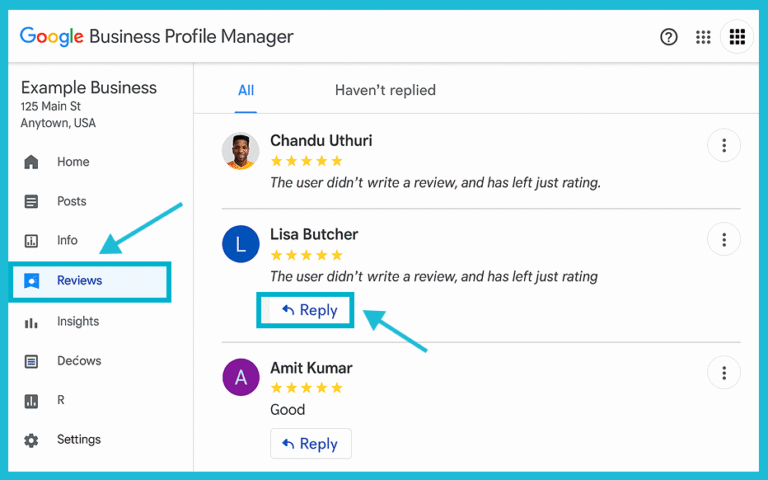
8. Post Regular Updates
Google allows you to post news, events, promotions, and other updates directly on your GBP. These posts appear in search results and on Google Maps. These active posts will show that your business is engaged and relevant, helping improve visibility. Believe me, it’s worth the squeeze.
Here are some things I always do myself:
- Aim to post at least once a week.
- Highlight events, offers, or new services.
- Include a clear call to action like “Call now” or “Book today.”
- Keep posts updated, and make the expired content disappear.
9. Add Products and Services
Adding products or key services to your profile can help potential customers understand what you offer. It’s an easy way to showcase your offerings without requiring them to navigate away from your profile. Keep your products or services in clear, concise product/service listings to help potential clients quickly see what you’re offering and drive more conversions.
Here are my 4 tips for you:
- Keep descriptions simple and focused on benefits.
- Group services logically to make them easier to browse.
- Add links to your website or booking platform if possible.
- Update your offerings regularly to stay relevant.
10. Turn On Messaging (Optional)
I always recommend enabling messaging to allow customers to reach out directly from your Google Business Profile. The reason why has to do with the fact that it can be an effective way to capture leads if you have the resources to respond quickly.
Why it matters: Messaging provides instant communication, making it easier for potential customers to ask questions and book services.
Some advice to take into account next time:
- Only enable messaging if you can respond within a few hours.
- Set up notifications so you never miss a message.
- Use quick replies to save time for frequently asked questions.
- Regularly monitor messages from both the Google Business app and Google Maps.
By following these steps, you’re not just filling out a profile – you’re setting up a lead-generation powerhouse that works for you around the clock.
Need a hand optimizing your profile? aboveA can help take your Google Business Profile to the next level.
Tools & Resources to Help You Optimize Faster
Optimizing your Google Business Profile doesn’t have to be a time-consuming task. There are numerous tools and resources available. With their help, you can streamline the process and help you optimize more efficiently. Whether you need help with keyword research, performance tracking, or photo management, these tools can save you time and effort.
Tool/Resource | Purpose | How It Helps |
Google My Business Dashboard | Manage your profile and monitor performance | Provides insights into customer interactions and reviews. |
Moz Local | Local SEO audit and citation management | Ensures your NAP is consistent across the web. |
BrightLocal | Local SEO and review management tool | Tracks your local rankings and reviews from multiple sources. |
Canva | Graphic design tool for creating visual content | Helps you design eye-catching photos for your profile. |
Yext | Local listing and review management platform | Ensures your business information is accurate across directories. |
SEMrush | SEO tool for keyword research and competitor analysis | Identifies keyword opportunities for your business profile. |
Google Review Link Generator | Simplifies the process of collecting customer reviews | Easily generates a link for requesting reviews from customers. |
Using these simple tools will save you time and help you implement best practices for profile optimization. Employ them or their alternatives to stay on top of your SEO efforts and ensure your profile performs at its best. Cheers!
Hidden Optimization Tactics (2025 Updates)
As Google continues to evolve, businesses must stay on their toes to keep up with the latest trends in profile optimization.
Fortunately, some hidden tactics, particularly for 2025, can provide a significant edge. These strategies may not be obvious at first, but once you incorporate them, you have a better chance of outperforming your competitors in lead generation via GBP.
1. Take Advantage of Google’s AI for Auto-Suggestions
In 2025, Google has made significant strides with AI, particularly when it comes to auto-suggesting keywords and services. Google analyzes your business data, reviews, and search trends. All of that is done in order to provide suggestions that align with what people are actively searching for. Implementing these suggestions can make your profile more relevant, ensuring it appears in the right search results. It’s a quick, effortless way to stay relevant.
2. Focus on “Near Me” Searches
“Near me” searches have exploded in recent years. More customers are now searching for businesses near their location. Thus, optimizing for this trend is essential.
Make sure your business description and services include location-specific keywords. Try to mention local landmarks and areas. This will help you appear in more local search results and cater to those looking for businesses just around the corner.
3. Maximize Google Posts for Real-Time Content
Although Google Posts are often underused, they have great potential to boost engagement. These short updates (e.g., about sales, promotions, or events, etc.) appear directly on your profile, keeping customers informed.
Google is increasingly prioritizing real-time content like this. This means you should try posting regularly since it can help keep your business top of mind for searchers. Don’t let this feature go to waste. Commit to using it to share timely updates and keep your audience base engaged.
4. Upload Virtual Tours for Interactive Experiences
Virtual tours are becoming an essential part of online presence in 2025. Google allows businesses to upload 360-degree views of their locations, which in turn gives potential customers a chance to explore their business remotely.
There are a few good benefits: boosts engagement, but also enhances customer trust. If you can provide an interactive experience, you help customers get a feel for your space and services before they ever step foot inside.
5. Encourage Video Reviews
Video content continues to be a game-changer, and video reviews are no exception. In 2025, video testimonials are gaining popularity and can give your Google Business Profile an edge.
Encourage satisfied customers to leave short video reviews. This type of user-generated content is more engaging, trustworthy with both customers and Google’s algorithm. Plus, such types of reviews are a great way to showcase real experiences, adding credibility to your profile.
So and so, if to ask me, I would highly recommend incorporating these hidden tactics into your Google Business Profile. These hidden tactics can give you an advantage over competitors if you’re a b2b or b2c business.
The Takeaway
I hope this article was of value to you! I believe that optimizing your Google Business Profile in 2025 is essential for standing out in a competitive digital landscape.
Leveraging AI suggestions, focusing on local searches, utilizing Google Posts, adding virtual tours, and encouraging video reviews, you can significantly improve your profile’s visibility and lead generation.
GBP and its tactics, though often overlooked, are key to staying ahead of the curve and connecting with customers in meaningful, engaging ways. Keep your profile updated and dynamic to reap the rewards!
Frequently Asked Questions
1. How long does it take for changes to reflect on my Google Business Profile?
Changes typically take anywhere from 24 to 48 hours to appear on your profile. However, some updates, like photos or reviews, may take longer depending on Google’s verification process.
2. Can I optimize my Google Business Profile for multiple locations?
Yes, you can manage multiple locations from a single Google My Business account. Each location can be optimized separately with unique descriptions, hours, and local photos to boost visibility in local searches.
3. How do I get more reviews on my Google Business Profile?
Encourage happy customers to leave reviews by asking them after purchases or services. Provide easy links through emails or SMS. Responding to reviews also increases engagement and builds trust with potential customers.
4. Is it necessary to post updates regularly on Google Business?
Yes, regular updates keep your profile fresh and engaging. Posting updates about promotions, events, or new services signals to Google that your business is active, improving your ranking and visibility in searches.
