
What Is Bounce Rate and Why Does It Matter?
Bounce rate is the percentage of visitors who land on a page and leave without clicking anything else. They don’t explore, scroll, or interact – they leave. If you have a high bounce rate, then it can mean poor user experience, slow loading times. Perhaps it can be caused by a mismatch between content and visitor intent.
It will affect your SEO, your conversions, and how people see your brand. In this guide, we will explore the foundations of the bounce rate issue. This will include a discussion on what it means, how to understand its signals. Plus, we will delve into what causes it to spike, how to lower the rates, and eventually how to utilize GA4 data for tracking.
Why Does Bounce Rate Matter?
Why does bounce rate matter? Because it tells you when users leave without doing anything. They visit one page, then disappear. Every bounce case is a missed opportunity. A high bounce rate defines a situation when people aren’t clicking, scrolling, or engaging. It’s a clear sign that your content or design does not match what they expected.
That said, this low engagement can hurt your growth. Especially when it comes to bounce rate and SEO. In fact, Google doesn’t like it when users land and leave quickly. It will perceive that as a poor experience. Eventually, it will affect how your page performs. That said, lower engagement = lower trust = lower visibility.
Moreover, it also has an impact on your business goals. Bounce rate kills conversions. So, if people don’t stick around, they won’t buy, sign up, or contact you. You will lose money. That’s why conversion optimization often starts with fixing bounce rate issues. For some websites, bounce rate matters even more, in some cases, like:
- E-commerce: No clicks = no sales
- Blogs: No scrolls = no authority
- Landing pages: No action = no leads
A bounce can signal a few things, such as that the headline was off or the page was too slow. Also, it can mean that the CTA was missing. But if you invest time in fixing those things, people will stay longer and do more, depending on the outlined customer journey. Therefore, bounce rate isn’t just a number. It’s a warning. And if you seek to improve traffic, gain leads, and obtain trust, this is one of the first metrics you should watch.
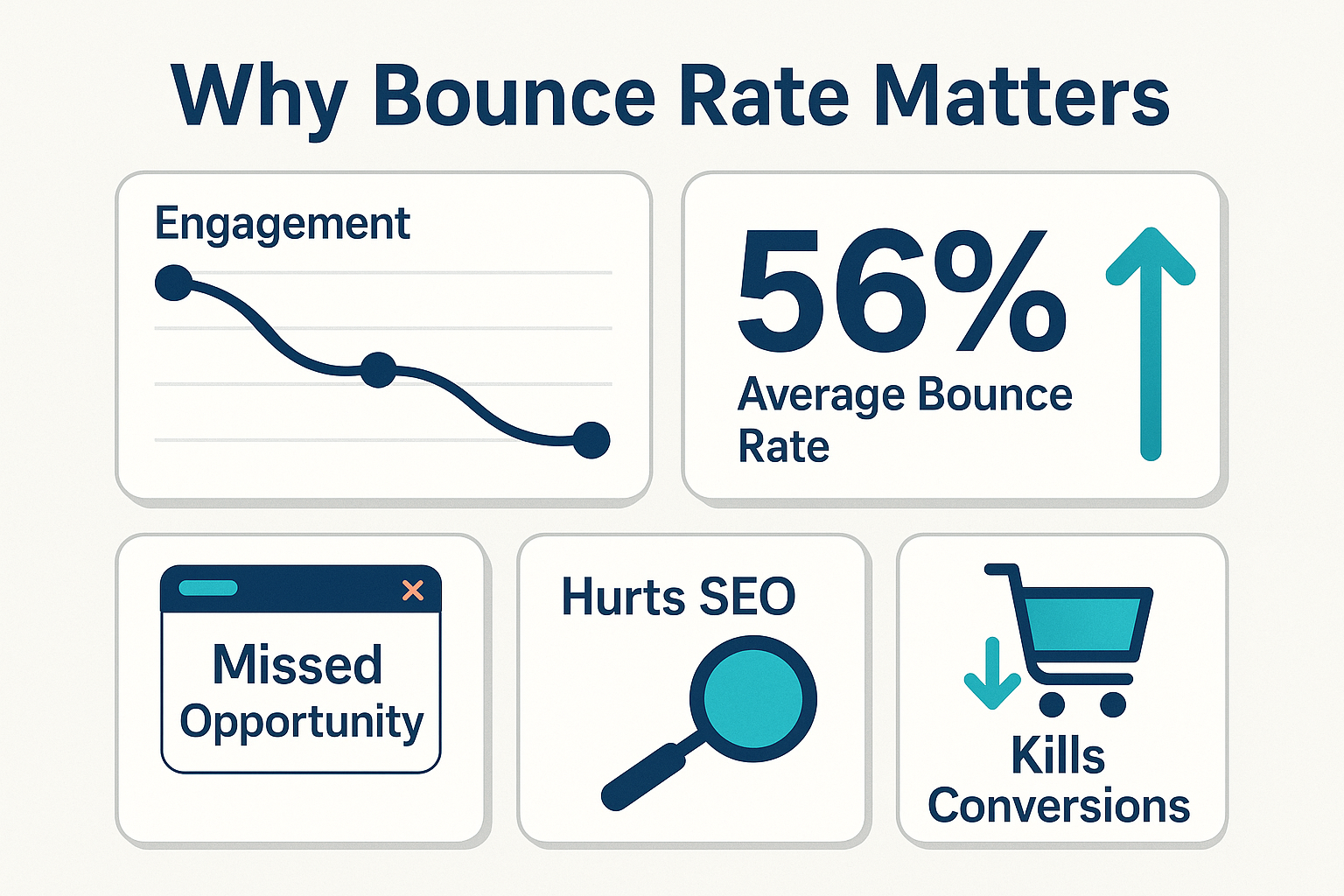
What’s a Good Bounce Rate?
In the digital marketing community, you will find no universal answer to what a good bounce rate is. It depends on your website and the purpose of each page. To give you a better understanding, here are some benchmarks for the average bounce rate by industry in 2024 – 2025:
- E-commerce: Between 20 – 45%, with high-performing sites often landing around 36%–45%.
- Blogs and content sites: Usually 70 – 90%, as readers often find an article and then leave.
- Service or business sites: Around 30 – 50%, since visitors often explore multiple pages.
- Landing pages: Often see 60 – 90%, which may be fine if the goal is to provide instant answers.
Moreover, a 2024 study indicated that from over 1.3 billion sessions, the overall average bounce rate across industries was 50.9%. Also, blogs alone hovered at 82.4%. Also, a median 2024 bounce rate across all sectors was at that time ~44%. So, what’s considered good? Let’s take a look at sime measurements:
- If your site’s average is under 50%, you’re in strong standing
- If a blog post lands at 85%, that’s usually fine – readers came for that one article.
- But if your product page or form page sees 80–90% bounce, that’s a red flag – and it’s time to optimize.
So to say, the key to finding the right answer here is context. High bounce isn’t always bad. Only if it’s stopping people from taking the next step your page needs them to take.
Slow pages, wrong message, bad UX - we’ll help you spot the issues and lower your bounce rate fast!
Bounce Rate vs Exit Rate: Know the Difference
Bounce rate and exit rate may sound similar, but they tell two different stories about your website. A bounce occurs when a visitor comes to a page and leaves without doing anything else. No clicks. No scrolls. They landed, looked, and left. That’s it. One page only.
An exit happens when someone finishes their visit on a page. But this could be their third, fourth, or even tenth stop on your site. It’s the last page they see before going. Let’s say someone lands on your homepage, clicks on a product page, then reads a FAQ page, and leaves. That FAQ page has an exit, but not a bounce.
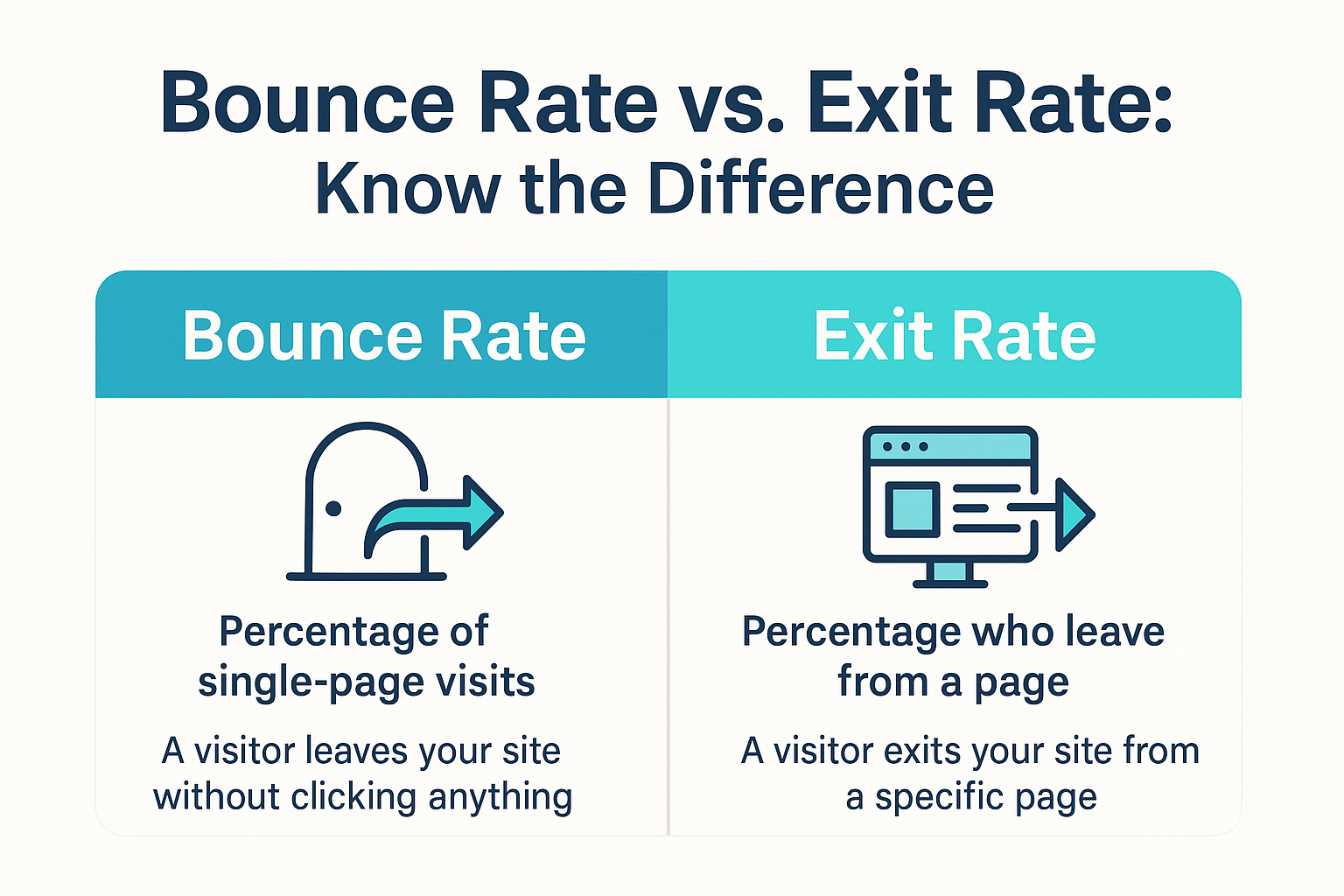
So, imagine a person lands directly on the product page, leaves without clicking anything. That’s what we call a bounce. It matters because it will signal to you what needs your attention, to be fixed immediately. If there is a high bounce rate, it means that the page doesn’t align with what people were expecting. But a high exit rate will say that the visitor got what looking for after wrapping things up.
Hence, while improving your site, you shouldn’t treat bounce and exit the same. That’s because bounce rate is about where the journey ends too soon. The exit rate tells you where the journey finishes.
Why Your Bounce Rate Might Be High
It sometimes happens that a high bounce is not always painting that something is broken, but often, it’s a sign that your page isn’t doing its job. Believe me, that happens a lot! Imagine: the visitor arrives, expects one thing, and gets something else. So they leave. One common cause? Perhaps slow loading times. If your page is taking more than a few seconds to load, users won’t wait. They will bounce. Another big reason is misleading titles or meta descriptions. If a visitor clicks expecting one thing and lands on another, they will be gone in seconds.
Poor mobile experience is another major issue. In 2025, over 60% of web traffic are coming from mobile devices. If your site doesn’t look good or work well on phones, expect bounce rates to rise.
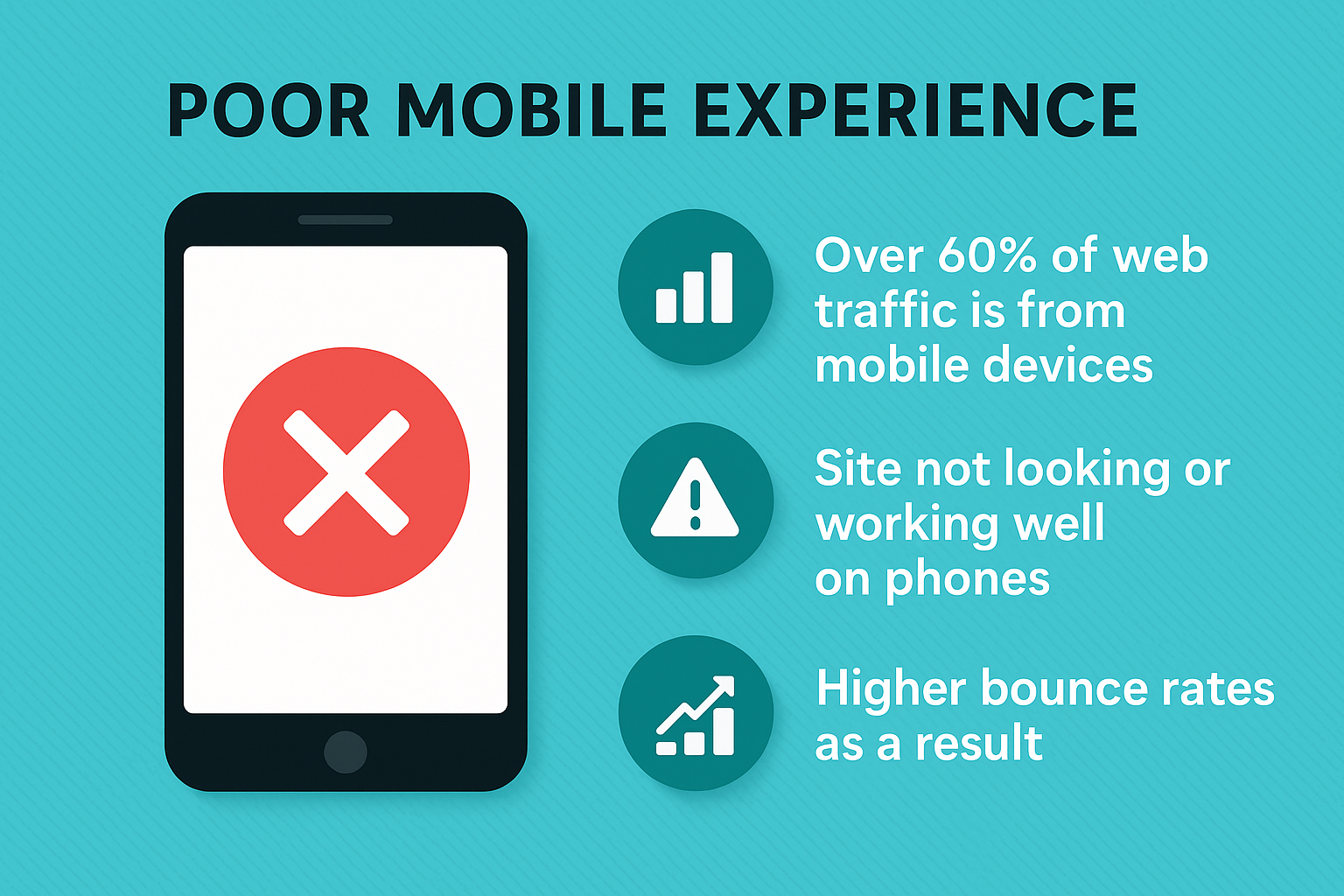
Also, check your content relevance. Does the page match what the visitor searched for? If not, they won’t stick around. And if your CTA is hidden or your design is hard to follow, users won’t know what to do next.
Another silent killer? No internal links. When people reach a dead end, they leave. Sometimes, bounce just happens. But if your bounce rate is rising across key pages, it’s time to dig in, test, and fix what’s turning users away.
How to Reduce Bounce Rate
If people land on your page and leave right away, it’s a signal you’re losing their attention. But the good news? You can fix it. Here’s how to reduce bounce rate and keep visitors engaged.
1. Speed Up Your Website
People won’t wait. If your page takes more than 3 seconds to load, many will bounce. Use tools like PageSpeed Insights or GTmetrix to test and improve performance. If you want to explore on the methods that help to fix web speed, try checking our guide!
2. Match Content to Search Intent
If someone searches “how to write a resume” but lands on a sales page, they’ll leave. Make sure your content answers the exact question they’re asking.
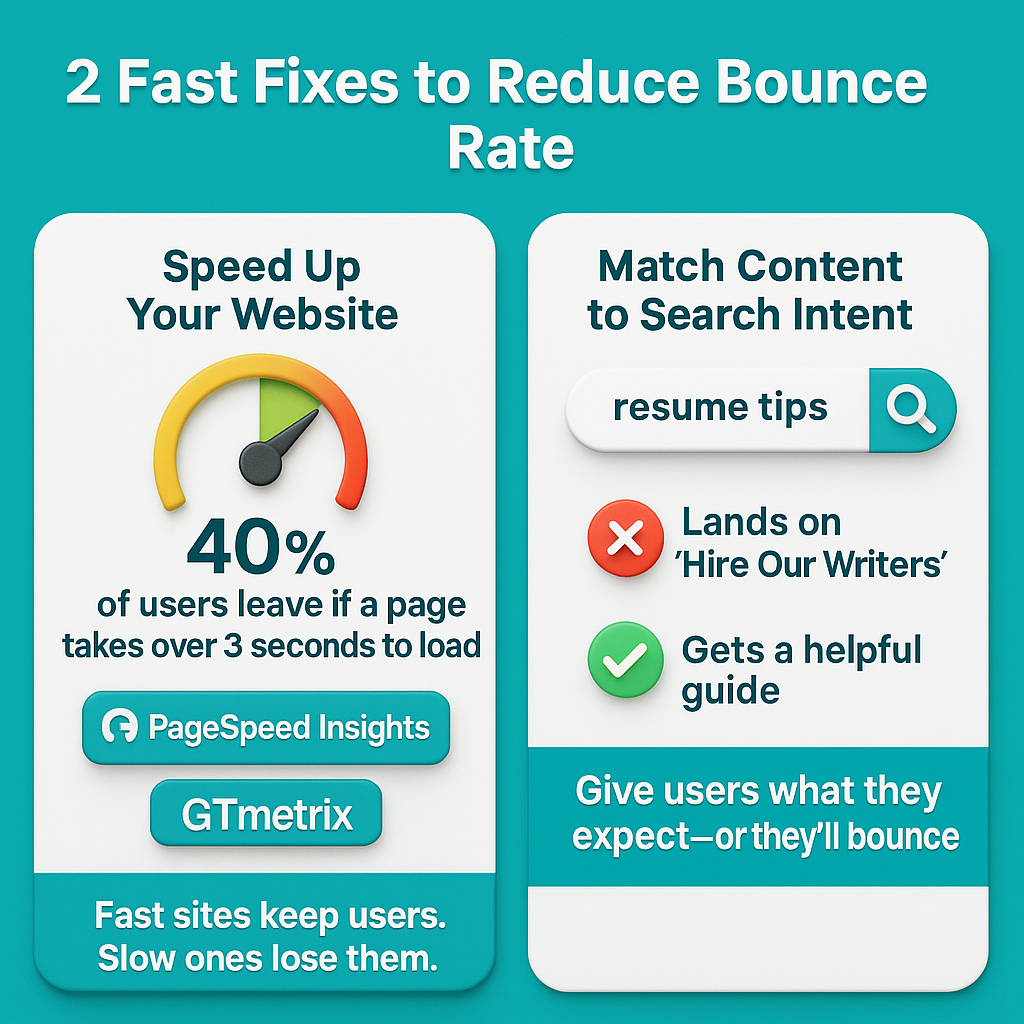
3. Add a Clear CTA (Call to Action)
Don’t make visitors guess what to do next. Whether it’s “Read More,” “Try for Free,” or “Book a Call,” one clear action keeps users moving.
4. Improve Mobile Experience
Over 60% of users browse on phones. If your page isn’t mobile-friendly, your bounce rate will spike.
5. Use Internal Links
Guide visitors to other helpful pages on your site. A well-placed link or “related article” section can turn a one-page visit into a deeper session.
6. Make Content Easy to Read
Use short sentences, headings, bullet points, and images. People skim first – if they feel overwhelmed, they’ll leave.

7. Add Engaging Visuals
Images, videos, and infographics break up long blocks of text and hold attention longer. Proper UX/UI often improves the retention rate and decreases the bounce rate.
8. Test Exit-Intent Popups (Carefully)
Sometimes, a well-timed offer can keep someone from bouncing, like a discount, a free guide, or an email sign-up. Just don’t overdo it.
Lowering your bounce rate doesn’t mean changing everything. Sometimes, one small fix, like rewriting a headline or speeding up a page, makes a big difference. Start small, test what works, and build from there.
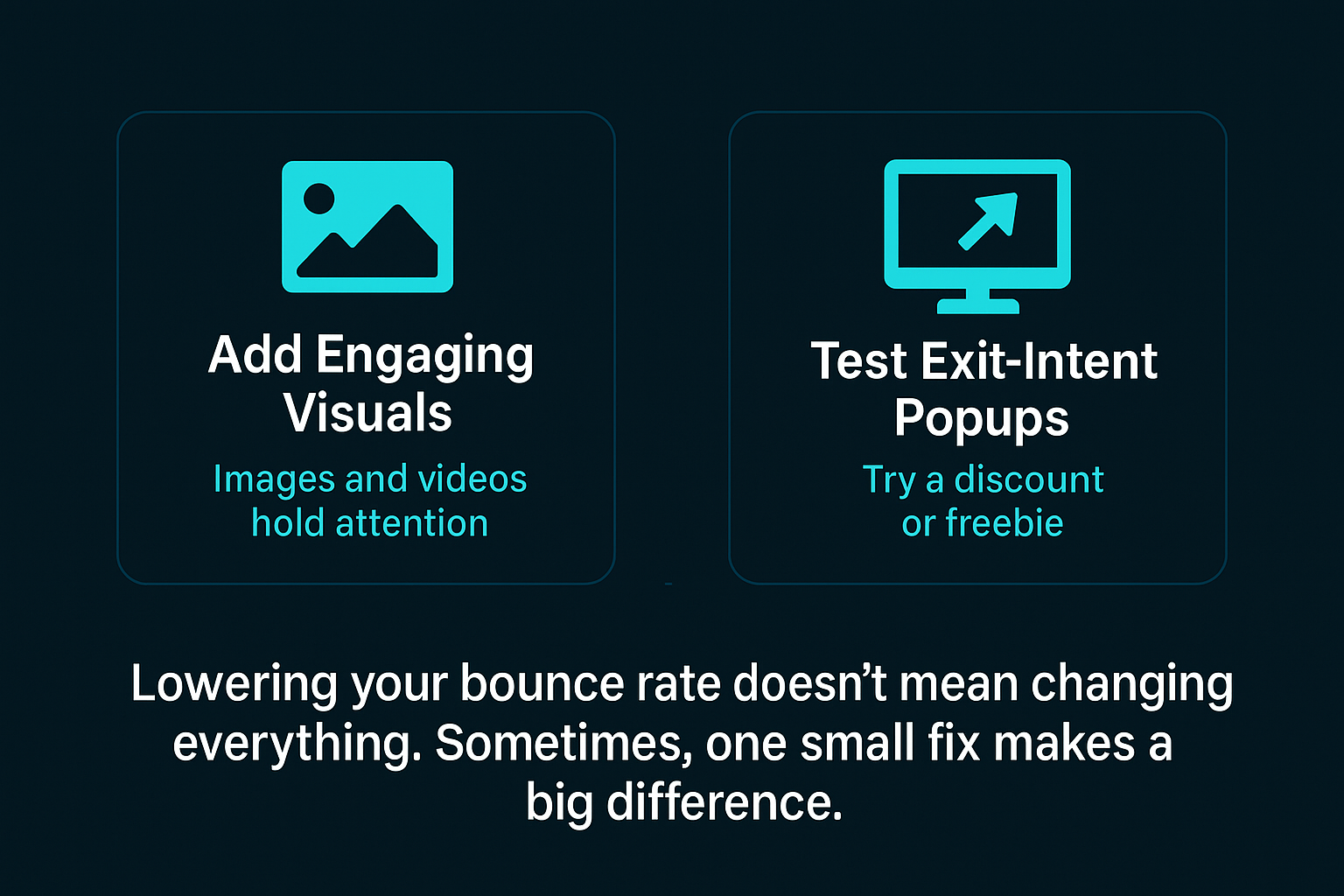
How to Track and Interpret Bounce Rate in Google Analytics
If you seek to understand your bounce rate and detect parts that need improving, Google Analytics can make it easy to track. But you need to know where to look and how to read the numbers. In Google Analytics 4 (GA4), bounce rate is no longer front and center like it was in Universal Analytics. Instead, you’ll find something called engagement rate, and bounce rate is simply the opposite of that.
To calculate bounce rate in GA4:
Bounce Rate = 100% – Engagement Rate
Here’s a simple in-text table to help you understand how to track and interpret it:
What to Check | Where to Find It in GA4 | What It Tells You |
Engagement Rate | Reports > Engagement > Pages and Screens | % of users who engaged (scroll, click, 10+ sec on page) |
Bounce Rate (manually calculated) | 100 – Engagement Rate | % of users who did not engage at all |
Page-Level Bounce Behavior | Reports > Pages and Screens > Add Filter | Helps find which pages cause the most bounces |
Traffic Source Bounce Trends | Reports > Acquisition > Traffic Acquisition | Shows which channels (e.g., social, search) bounce most |
Why does this matter? If the bounce rate is high on a certain page, dig deeper. Is the content relevant? Is it slow? Does it have a clear next step? GA4 also lets you compare devices, sources, and user types. Use that to see if mobile users bounce more than desktop users, or if social traffic sticks around. Bounce rate isn’t just a number; it’s a signal. Read it right, and it tells you exactly where your site needs work.
Conclusion: Bounce Rate Is a Signal - Not Just a Stat
Bounce rate will tell you something simple but powerful: are people sticking around, or leaving too soon? It always shows where your content, speed, or user experience might be falling short. A high bounce rate doesn’t mean failure, but it will signal that you need to look closer.
In this guide, you learned what bounce rate is, why it matters, how to measure it, and most importantly, how to reduce it. You also saw how it connects to SEO, conversions, and overall website success.
Meet the Author

Karina Kavaleuskaya
She combines a passion for storytelling with a strategic mindset to help brands grow, stand out, and connect deeply with their audiences. Through thoughtful, impactful writing, she turns complex ideas into clear, engaging narratives that drive results.

