
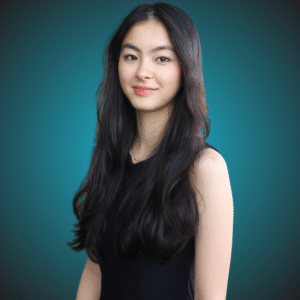
Erika Hornmark
A content writer at aboveA, passionate about crafting impactful stories that connect with audiences. Studying political economy and statistics at UC Berkeley, I blend analytical insight with creative storytelling to help businesses grow and connect with their audience.
Website Speed Optimization: 21 Advanced Tips to Make Your Site Load Fast in 2025
Website speed is more than just a technical metric. It’s a crucial part of SEO strategy, site traction, and most importantly, user experience. A slow website can hurt your page rankings, irritate site visitors, and tank conversion rates. As Google continues to emphasize website speed through Core Web Vitals, optimizing your site’s performance is crucial. In our guide, we’ll cover why exactly website speed matters that much, what affects it, and walk you through 21 tips to boost your loading times. You’ll go through real-life case studies and discover tools to stay ahead of site speed challenges to start you on your journey to continuous site optimization.
Want to supercharge your website’s performance? Construct a site optimization plan with tips from aboveA.
Table of Contents
Why Website Speed Still Matters (A Lot) in 2025
Fast websites are a benefit to any business. Regardless of whether your brand is a personal blog, an eCommerce site, or a business portfolio for your services, the speed your site loads is directly tied to many important key performance indicators (KPIs) influencing your success.
Business performance metrics and their respective KPIs related to website speed include:
- User Experience: you’ve likely been there before – you’re excited to see what a website has to offer, only to be met with a minute of loading time before you decide to look elsewhere. The quality of user experience can be quantified through bounce rates, average session duration, and pages per session.
- SEO: While Google uses a plethora of metrics to rank websites, from E-E-A-T to keywords, it heavily takes into account website speed. Website speed is evaluated as a part of Core Web Vitals, encapsulating largest contentful paint (LCP) and cumulative layout shift (CLS).
- Conversions: Faster websites are more likely to convert. KPIs here can include conversion rate, cart abandonment rate (particularly in eCommerce), and lead form completion rate.
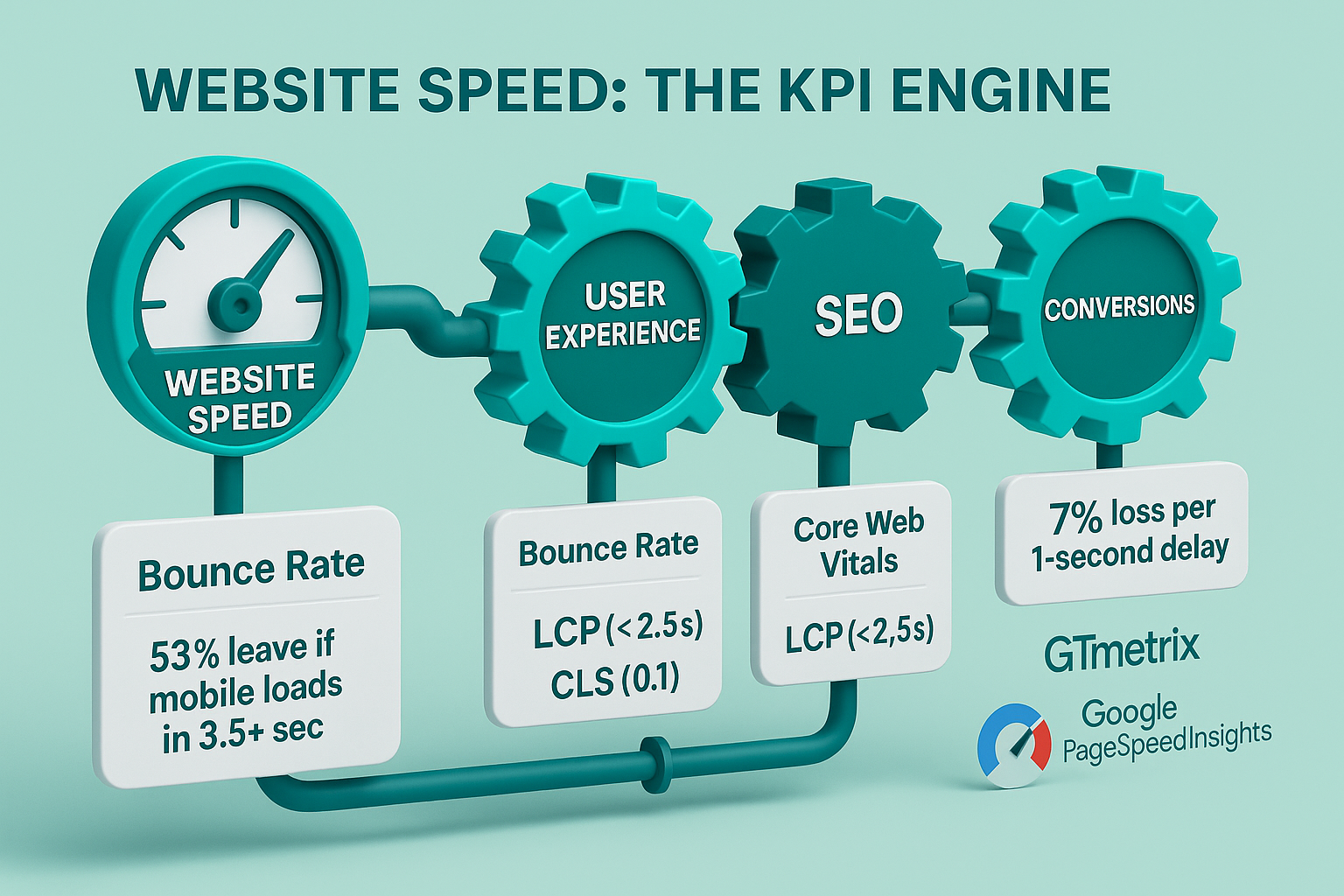
Faster loading times have become more and more important to site users. In fact, one Google study found that 53% of visitors leave mobile sites that take over 3.5 seconds to load, and that even a 1-second delay in website loading speed can reduce conversions by up to 7%. Are these important to your business? Surely they are, and there’s plenty of tools that can start you on your journey to address website speed issues. Free test platforms and Google Website Speed Test reports provide important measurements and benchmarks for site speed that serve as a fantastic starting point for your optimization journey.
What Affects Page Load Speed?
Now you know why you should care about page load speed. But what parts of a website determine this characteristic? Let’s start by breaking down what affects it:
Hosting Performance
The foundation of page load speed is your website hosting. Website hosting refers to services that allow users to store website files on a server, making it possible for visitors to access your site. Options like budget shared hosting can create performance bottlenecks during traffic spikes. Better alternatives include cloud-based or edge computing platforms, which have faster response times and site resilience. Note that if your site is constructed with AI website builders or other website makers, your platform should support modern hosting architecture (such as LiteSpeed or HTTP/3).
Server Response Time
A good server delivers content and processes incoming requests speedily. Often, you’ll see inefficient database queries, outdated server configurations, and bloated content management system (CMS) plugins significantly slowing down server performance. To prevent issues with server response time, make sure to consistently monitor server response time with website speed tests.
- DNS Lookup: DNS stands for Domain Name System. Whenever a visitor lands on your website, their browser performs a DNS lookup to determine your server’s IP address. Slow DNS responses can add valuable milliseconds to your website loading speed. To stave off any issues, consider using premium DNS providers.
- Non-Optimized Images: images are often the largest single contributor to page weight. Applying new formats, compressing, and responsive image techniques (all things we’ll dive into soon) can significantly improve website speed.
- Render-Blocking Resources: your site’s critical rendering path should be as streamlined as possible. Strategies like inlining CSS, deferring non-essential scripts, and lazy loading (all some things we’ll dive into soon!) help mitigate these breakdowns in page rendering.
- Third-Party Scripts: these include chat widgets, ads, and analytics tags. These third-party scripts can delay critical rendering paths and load synchronously to the rest of your content, slowing load time.
- Client-side Issues: Many problems will inevitably fall on the browser side. These include third-party fonts, poor Cumulative Layout Shift (CLS), and mismanaged lazy loading can serve as a roadmap for making your browser load assets in the most efficient way possible.

21 Proven Ways to Optimize Website Speed
Breaking down parts of a website contributing to website speed is one thing, truly starting to optimize is another. However, there are proven tactics, ranging from common ‘best practices’ to less common techniques, to kickstart website editing. Here are 21 top tips to help you optimize your website speed.
Server and Hosting Tips
Any website has a preset speed ceiling based on its site infrastructure. Learn how to reach past the original limits and unlock faster speed at the source.
1. Consider Using Edge Networks
Most unoptimized websites typically have all content hosted on a single server. This could mean one AWS region, one shared hosting server, or one virtual private server (VPS). These setups work but introduce latency through bandwidth limitations, geographic distance, and additional hoops to deliver your content.
Using Edge Computing significantly reduces these delays. Edge servers distribute files across a global network of servers, reducing delays and handling both static and dynamic components of your site with ease. Consider switching to platforms like Cloudflare Workers, Vercel Edge Functions, or Netlify Edge Functions to reap these additional benefits.
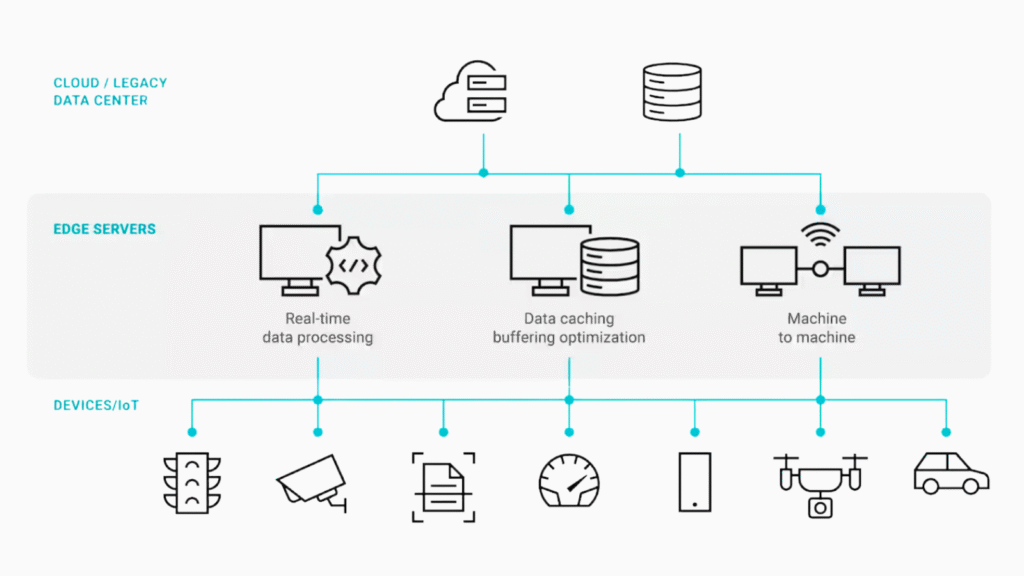
2. Choose LiteSpeed or HTTP/3-Ready Hosting
Most sites use Apache or Nginx setups, which can be improved by switching to hosting providers that accommodate LiteSpeed servers or HTTP/3. Differences include built-in caching and better handling of concurrent connections, which translate into speedier page loads and seamless handling of traffic spikes. Moving to a modern hosting stack. including HTTP/3 and LiteSpeed, protects against bottlenecks in your website infrastructure.
3. Consider User Traffic Zones
Access your visitor insights to identify where your audience is located. Analyze your traffic patterns with tools like Google Analytics or server logs to choose a hosting region that minimizes slowdowns for your biggest user bases. If your primary audience is in the US, it makes little sense to host your primary server in Asia!
4. Enable HTTP/3 and QUIC Support
Ensure that HTTP/3 and QUIC are fully enabled and configured across your website, including CDN settings. QUIC is the underlying transport protocol behind HTTP/3, providing its edge over previous versions of HTTP. HTTP/3 is particularly helpful for delivering faster connection setups and smoother performance on mobile and unstable networks. As the frequency of mobile browsing increases, it’s becoming more and more crucial to enable HTTP/3 support to give your site an edge.

Code Optimization
Visitors judge your website on not just what you’re displaying, but how you display it. Code optimization ensures that your HTML, CSS, and JavaScript are delivered in the most efficient way possible. These tips cover foundational best practices and higher-level enhancements. By improving your site code, you can reduce render time and boost user satisfaction.
5. Learn to Lazy Load
Lazy loading allows images and inline frames to load as they enter the user’s viewport. While it reduces initial page weight, it can have a negative impact on largest contentful paint (LCP) when lazy loading is incorrectly applied to above-the-fold (part of the webpage shown before scrolling) images. LCP refers to how long it takes for the largest piece of visible content to be fully rendered on the viewport. Always audit your lazy loads with performance tools – while a great tool when done correctly, using it with caution prevents you from compromising Google’s Core Web Vitals.
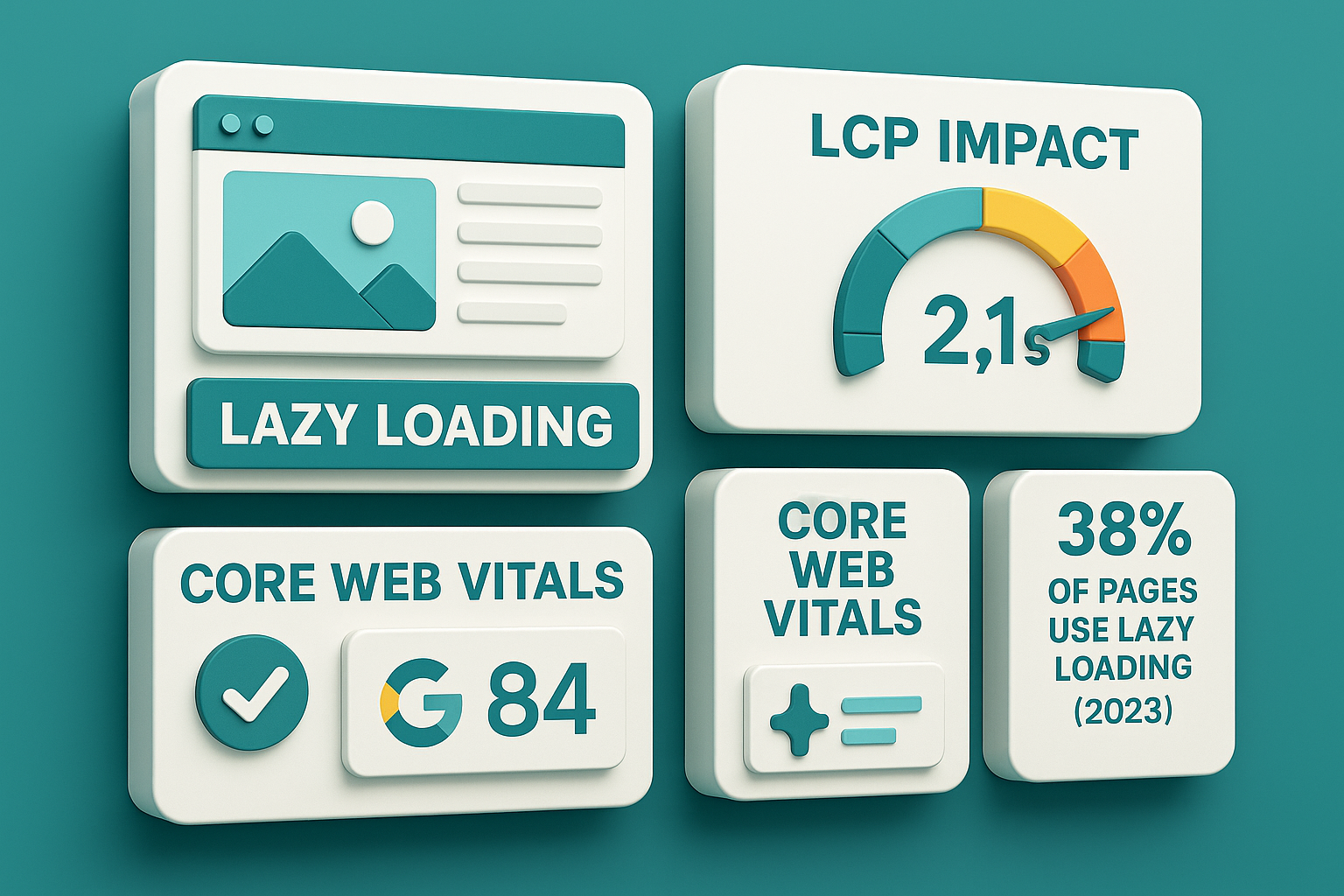
6. Inline Critical CSS
Inlining critical CSS serves as a kind of optimization exercise for your website. It instructs the browser to only load the CSS on the user’s viewport. Non-critical CSS can be deferred, which prevents it from delaying first paint. While it sounds like a lot of jargon, there are many tools out there that can help with this task, such as CriticalCSS, which automates the process. It’s a balancing game – inlining enough CSS for a fast render, but not too much that your HTML becomes slow and bloated.
7. Minify Your JavaScript
Minifying JavaScript refers to the removal of unnecessary characters and spaces to reduce file size. While it sounds simple, it must be done carefully in order to preserve functionality. Online tools like Terser can help with advanced minification while preserving source maps (necessary for future debugging). As a precaution, always test your site thoroughly post-minification. Properly minified JavaScript specifically improves parsing and execution, improving load and interaction times.
8. Upgrade to Vanilla JavaScript
Older sites tend to rely on jQuery, which adds significant overhead. Modern browsers can usually accomplish the same functionality with vanilla JavaScript, which is lighter and faster. Removing jQuery can modernize your codebase and make it easier to adopt other best performance practices for further optimization.
9. Remove Unused CSS & JavaScript
Over time, many sites tend to accumulate large amounts of unused CSS and JavaScript. Tools like PurgeCSS or other Unused-CSS.com can help audit, identify, and strip out this dead weight from your site. Reducing unused code shrinks the page size and decreases parsing time. Regularly audit your code to ensure only necessary styles and scripts are being delivered to your site visitors.
10. Split Your Code
In a nutshell, code splitting allows you to load only the code necessary for a specific page, instead of shipping a large website-wide bundle. This is especially important for single-page applications, where visitors navigate between different site routes. Tools for splitting code, like Webpack and Rollup, can help reduce initial load times and improve site performance on slower connections. Frameworks such as Next.js and React are also great for supporting route-based code splitting from the get-go as well.
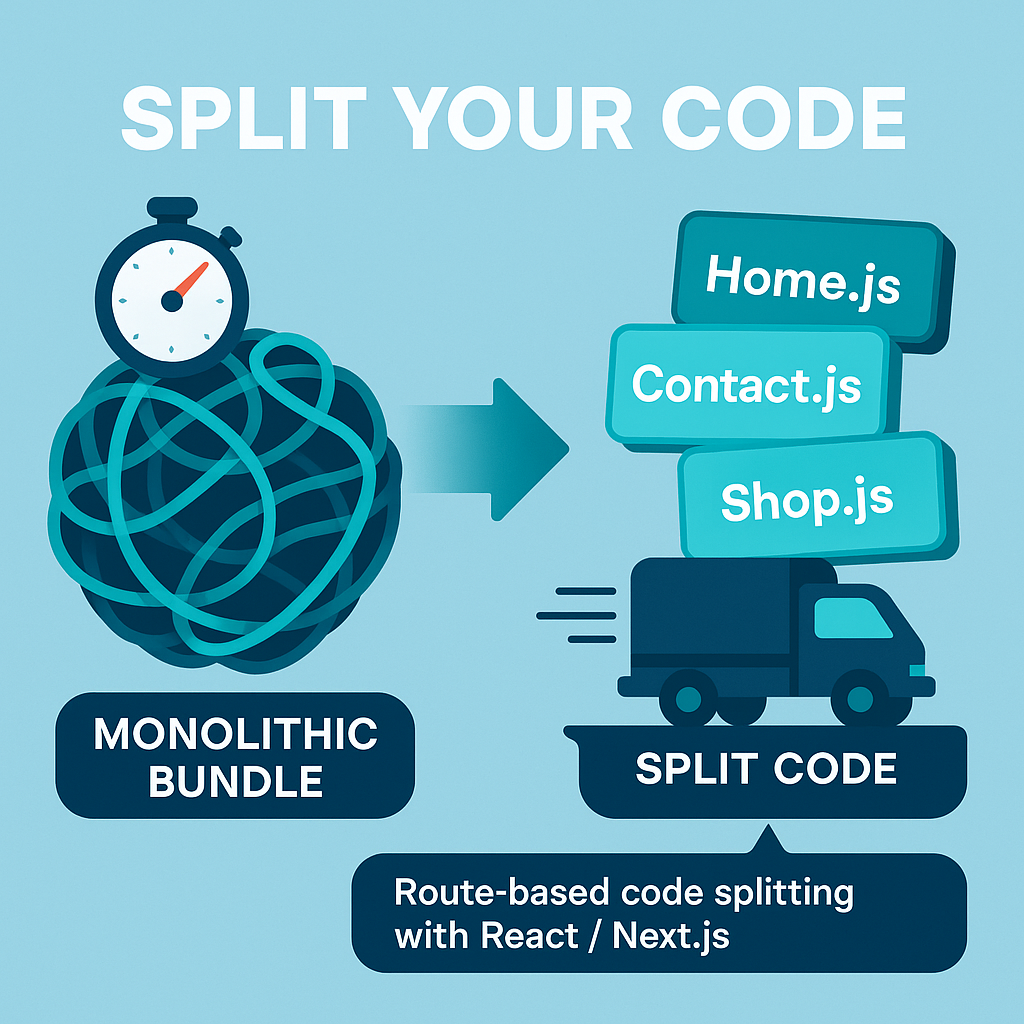
11. Implement Resource Hints
Modern websites can load more important resources efficiently using resource hints, which include preload, preconnect, dns-prefetch, and prefetch. These hints flag critical assets early in the loading sequence, helping the browser reduce bottlenecks in rendering. For example, preload is used for fonts, hero images, or key JavaScript chunks required for page load, whereas preconnect establishes early connections to third-party domains that reduce connection latency.

Preconnecting can be helpful if you’re using Google Fonts, because you can preconnect to fonts.google.com and preload the font file to reduce load time. In short, these resource hints make your browser work smarter, not harder. Remember to use the resource hints only when necessary – applying too many of them can have the opposite effect by overwhelming the browser with priorities.
Selecting Your Media
Images and media are typically the heaviest elements of any webpage. Thankfully, they’re among the easiest to optimize. The section walks through modern, browser-efficient strategies to make sure your media looks good and loads fast.
12. Switch from WebP to AVIF
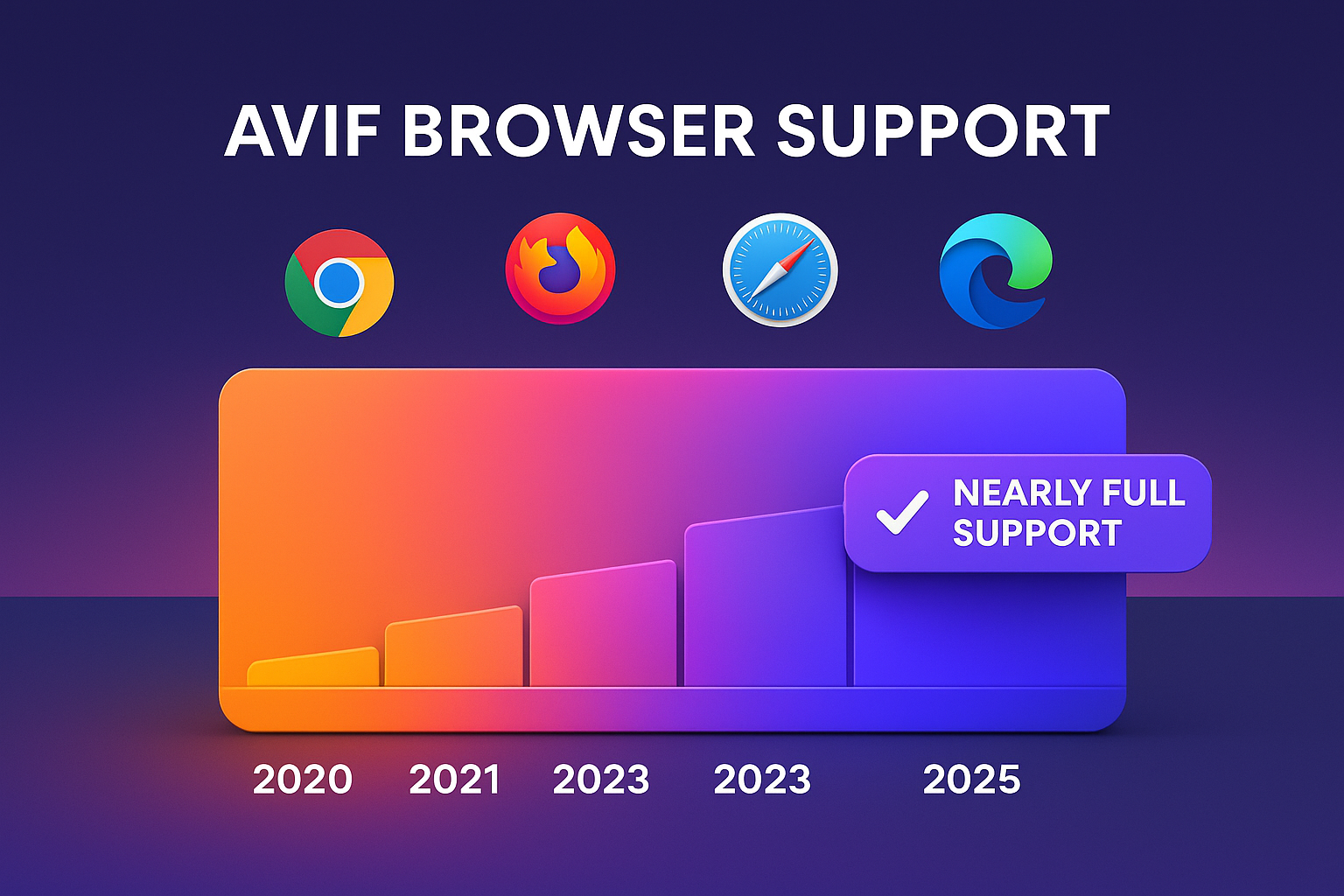
AVIF is a newer image format that offers better compression and quality in comparison to WebP. Achieve faster page loads by using smaller file sizes for equivalent image quality! With increasing adoption, browser support for AVIF has grown significantly over the past few years. Adopting AVIF on your site can save dozens, if not hundreds, of kilobytes per image-heavy page on your site.
13. Use Srcset for Responsive Images
The srcset attribute serves different image sizes depending on the user’s device and screen resolution. It works by sending smaller images to mobile devices, saving bandwidth and speeding up loading times, while high-DPI screens receive higher-resolution versions. Responsive images are an essential component of making your site users happy by providing both visual quality and performance.
14. Implement Click-to-Play for Videos
Auto-embedded and preloaded videos can significantly slow down page loads. A better alternative is to load a placeholder or lightweight thumbnail instead. When a user clicks to play, the full video can be loaded. This simple change minimizes initial page weight and improves interactivity. This way, users can enjoy the media when they choose to interact with it, while not penalizing the rest of your visitors with unnecessary video loading.
15. Use Image CDNs
Image CDNs such as Cloudinary or Bunny.net go a step beyond serving images from global edge nodes by providing on-the-fly optimization. These services include format conversion, compression, and resizing based on their type of device and connection status. Implementing an image CDN can reduce image payloads by 30 to 50% without compromising visual quality.

Third-Party Scripts and Tracking
Third-party scripts are some of the most overlooked performance killers. They include analytics, chat tools, ad services, font providers, and more. Learning how to manage them is critical to keep your website fast, responsive, and user-friendly.
16. Defer Third-Party Scripts Until After Interaction
Third-party scripts refer to ads, chat widgets, and social media sharing buttons. These are often among the largest contributors to poor site performance. Choosing to load the scripts after user interaction (such as a click or a scroll) makes sure that it doesn’t block the main thread during the initial load. Defer these scripts using tools like Partytown or configure manually with event listeners.
17. Self-Host Fonts
Serving web fonts from Google Fonts or similar services can increase latency by adding hoops such as external DNS lookups and additional HTTP requests. Self-hosting the fonts eliminates the external dependencies, giving you control over their delivery. Self-hosting can improve performance, and as an added bonus, helps with privacy compliance by eliminating the need for third-party tracking in font delivery.
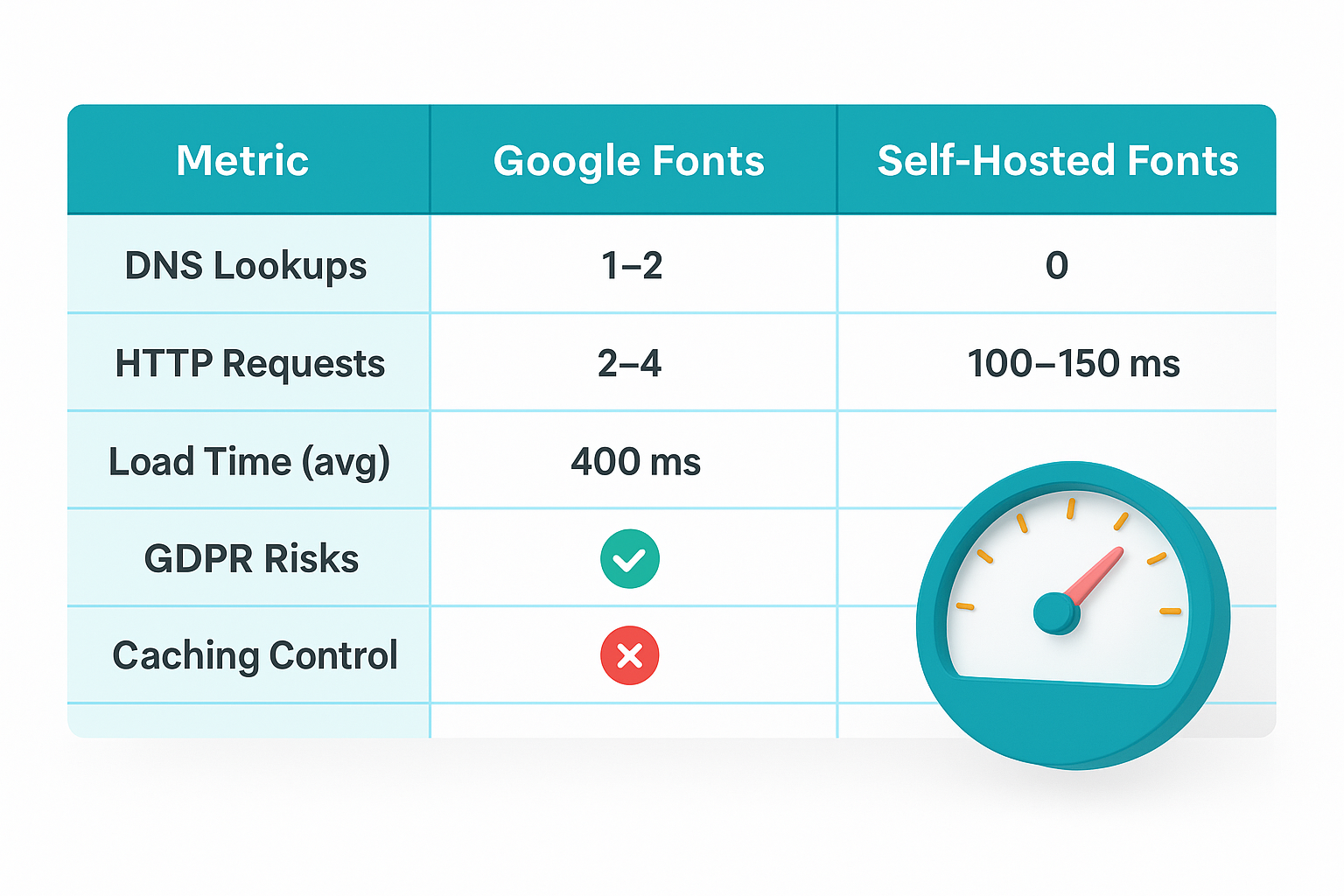
18. Implement Server-Side Google Tag Manager (GTM)
High-traffic websites can benefit from server-side GTM. Server-side GTM moves the tracking logic from the browser to your own server or cloud function. By lightening the site visitor’s JavaScript load, user experience can be improved while giving you better control over site security. It can also help avoid ad blockers and third-party script failures, paying big dividends for large or performance-sensitive sites.
19. Use a Lightweight Custom Data Layer
Despite the many benefits of GTM discussed above, sometimes different scenarios call for different tools. For critical tracking needs, consider going beyond complex tag managers like GTM. Instead, opt to build a lightweight customer data Layer in JavaScript. This sends data directly to your analytics endpoint, minimizing the JavaScript needed to load on the visitor’s side. Lightweight tracking solutions balance the tricky scale between your measurement needs and their user experience.
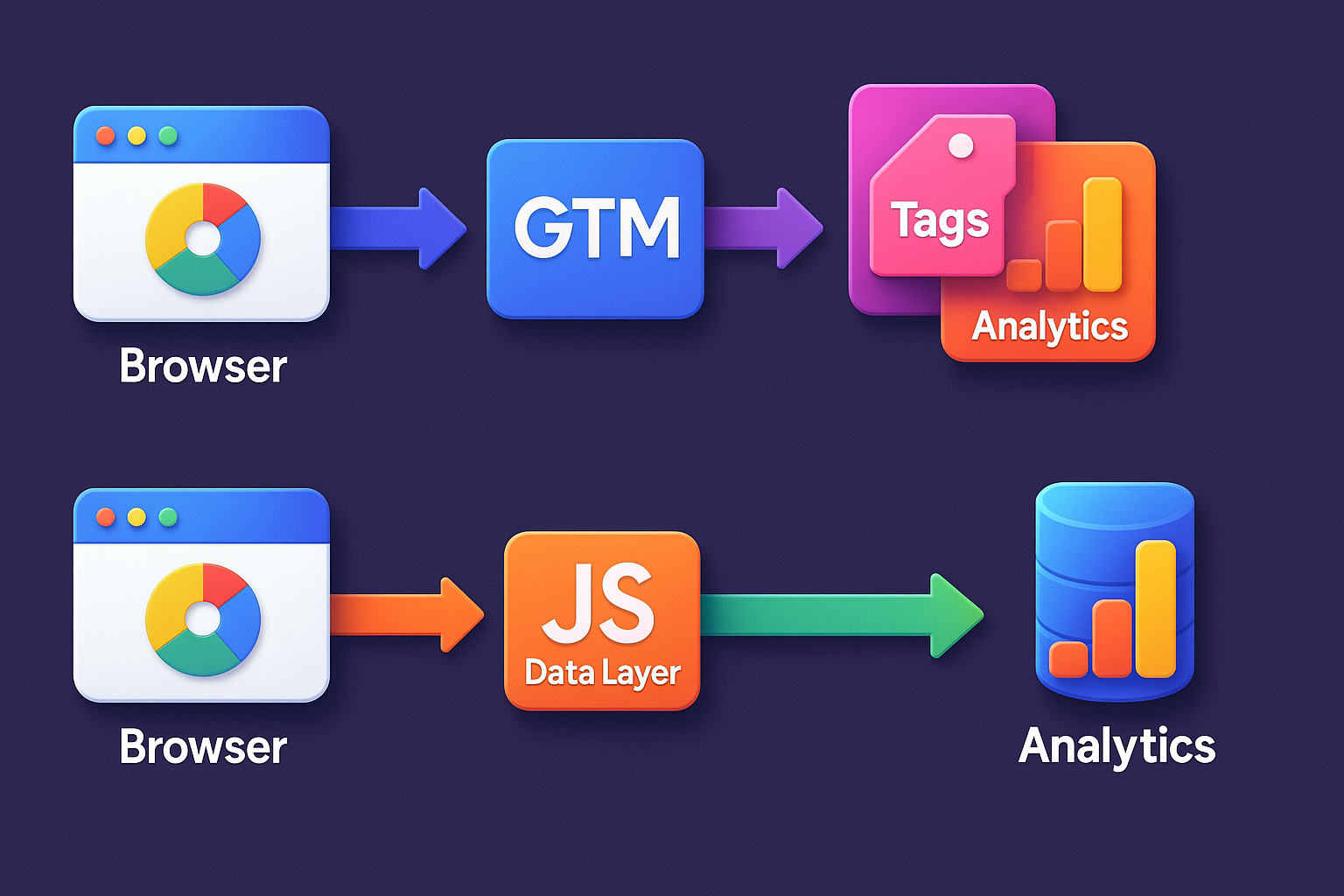
20. Audit Third-Party Impact
Third-party scripts should be regularly monitored because they grow and degrade over time as marketing tags and tools get added. Using site performance tools like WebPageTest, Lighthouse, or Request Map can flag slow or unnecessary third-party scripts. Removing or deferring these scripts can result in regular improvements. Making these audits a part of your regular workflow, and not a one-off task, can substantially improve your site.
21. Adopt Script Workers or Offload to Web Workers
JavaScript running on the main thread can block critical rendering. Offloading these non-critical scripts to Web Workers or tools like Partytown enables you to run heavy JavaScript scripts in parallel without blocking the main thread. Script offloading is a powerful tool for maintaining site performance as your site becomes more complex and demands higher responsiveness.
Real-Life Case Study: Dramatically Improving Website Speed and Performance
The technical jargon and theory is one thing, but there are many examples of real-world results where the impact of website speed optimization can be seen firsthand. Spanning corporate platforms to Shopify sites, businesses can see measurable gains by making their sites leaner and faster.
One such example is the “CXPanda” project by aboveA. The project transformed a bloated, slow corporate website into a Core Web Vitals compliant, fast site with fixes like implementing advanced server-side caching, switching from jQuery to vanilla JavaScript, and using Cloudflare’s edge network. The result went beyond a faster site – it meant better visibility on Google, higher user engagement, and most importantly, happier clients.
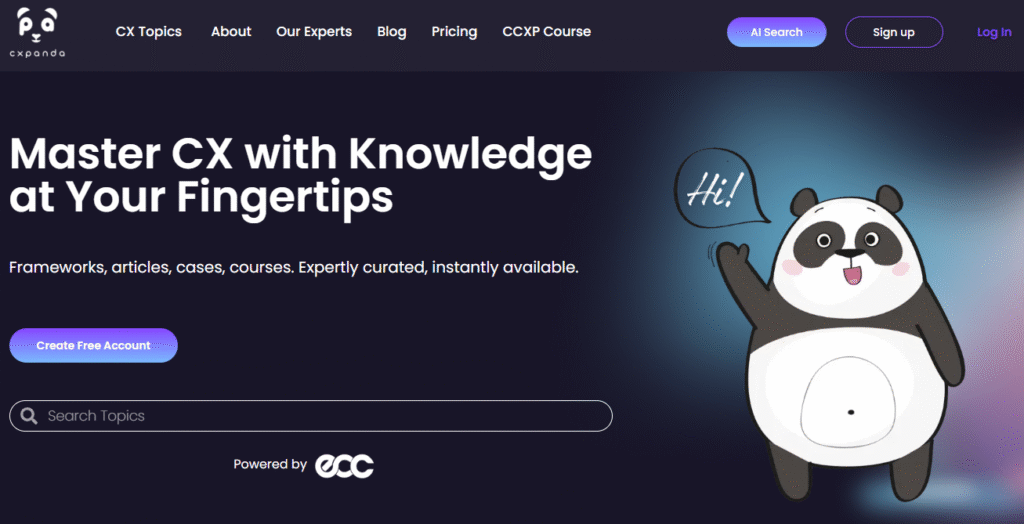
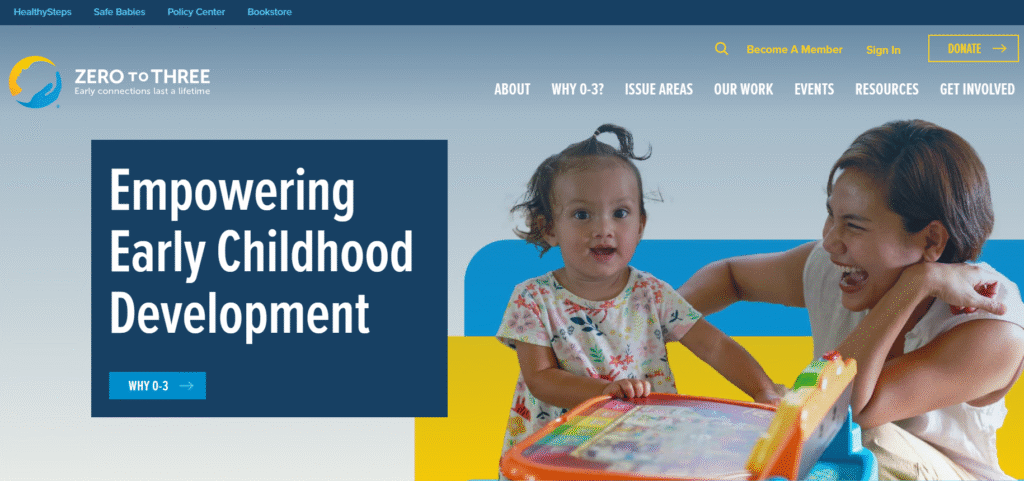
Even more success stories can be found across LinkedIn, YouTube, and Clutch.io. For example, another case study surrounds a client from Sitecare called Zero To Three. Zero To Three was hit with Google’s Page Experience update, resulting in almost all URLs being flagged as poor on Google Search Console. In practice, their mobile and desktop experience lagged. Basic fixes like image and video compression, JavaScript reductions, introduction of lazy loading and font preloading helped reduce load time from 4.6 seconds 2.3 seconds. Monthly search impressions rose, organic clicks and sessions increased as well.
These fixes can also be implemented on ecommerce sites. Schoolyard Snacks, a ShopifyPlus site, began with a desktop LCP of over 7 seconds, resulting in poor user experience and Core Web Vitals. SpeedSense took a variety of actions, including a full speed audit, optimized image delivery and compression, minified JavaScript, and deferred non-critical assets. Results of these changes reduced desktop LCP by 4.9 seconds and improved overall rendering performance by 60%.
These examples show how typical website struggles can be tackled with well-known but underused optimization strategies to drive business results, whether it be lower bounce rates, more frequent organic sessions, and higher conversion rates. These 21 tips aren’t just something that’s nice to have. Website speed is a competitive advantage that returns hard business value.
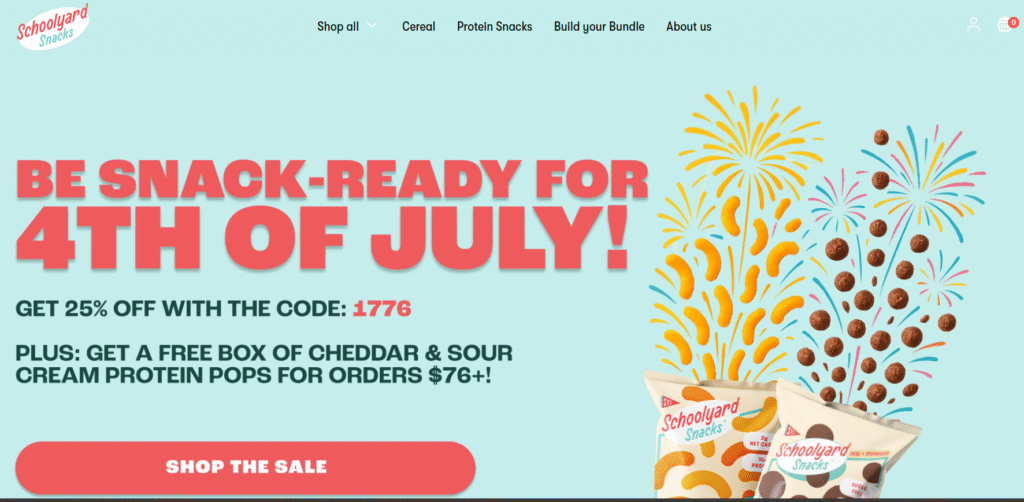
How to Monitor Web Performance
After implementing these tips, it’s important to continuously monitor your site to ensure the improvements last. It’s not uncommon to struggle with quantifying and improving your web performance. Thankfully, there are many different tools and sites out there to help you!
The most effective method includes setting up Real User Monitoring (RUM) using tools like Cloudflare or Raygun. These tools capture actual performance data from your users, providing detailed insights like geographic slowdowns or how mobile users on different generations of mobile network technology experience your website.
It’s also crucial to track Core Web Vitals using Google Analytics 4 (GA4) and Google Search Console. These tools offer site-wide reports identifying performance bottlenecks. For consistent improvements, make sure to follow a monthly performance audit checklist, like the one below:
- Reviewing third-party scripts
- Checking image formats
- Reevaluating caching policies
- Testing page speed across devices
By combining RUM with Core Web Vitals data and regular site audits, you can ensure consistent performance and improvements that keep your site fast and customers happy.
How aboveA Makes Websites Work Faster?
At aboveA, every project we take on starts with the belief that every site should be fast and usable in order to drive results. We follow a proven framework that blends infrastructure upgrades, code-level optimization, and content delivery enhancements to improve website performance.
Our team is experienced in advanced techniques like server-side rendering and automatic third-party script deferment. We iterate and test our websites relentlessly. Guided by real user data, we make websites fast, stable under load, and easy to scale. Most importantly, we help our clients eliminate problematic habits, such as sacrificing site speed for better image quality, which often isn’t even a visible difference to the user’s eye.
Ready to grow? Book a consultation and unlock your brand’s full potential today!
Conclusion: Fast Sites Win. Period.
Faster websites rank higher on search engines, convert more users, and keep visitors coming back. As online competition becomes fiercer and user patience gets shorter, speed isn’t optional – it’s a must. Whether you’re a small startup or global brand, investing in website speed will take your website from the middle of the pack to a clear winner.
Frequently Asked Questions
1. What’s the ideal website load time in 2025?
2.5 seconds. That’s what Google’s Core Web Vitals Assessment identifies as a ‘good’ load time. But strive for shorter load times – the faster the better.
2. How do I know which elements slow down my site?
There are numerous websites and tools online, like Chrome DevTools and Google Speed Test Website, that can help you audit and identify your website’s loading performance.
3. Does website speed actually affect Google rankings?
Yes. Not only does it impact Google’s Core Web Rankings, but it also decreases user retention.
4. What’s one speed optimization tactic most sites miss?
Auditing and optimizing third-party scripts that load by default on each page. They may seem harmless alone, but together they can contribute a huge share of load time and main thread blocking.

