

Austeja Norvaisaite
Growth hacker and strategic partnership coordinator. Passionate about blending creativity with data-driven insights to craft accessible, resonant content for diverse audiences.
Website Optimization: A Complete Guide to Better Speed, SEO, and Conversions
Website optimization is the process of enhancing your site to load quickly, rank well in Google, and provide visitors with a seamless experience. A well-optimized website is easier to find, easier to use, and more likely to convert visitors into customers. Search engines reward fast and mobile-friendly pages with better rankings, while users stay longer on sites that feel simple and reliable. Whether your goal is to increase traffic, improve SEO, or boost sales, website optimization yields lasting results. In this guide, you’ll learn key strategies, tools, and steps to make your site perform at its best.
Optimize your website for speed, search, and sales with aboveA.
Table of Contents
Why Website Optimization Is Important?
Website optimization matters more than ever in 2025. A slow site repels users and harms your rankings. For example, the probability of bounce increases by 32 % when page load time rises from 1 to 3 seconds. Also, in 2025, 66.7% of websites now achieve a “good” LCP (Largest Contentful Paint) score, indicating that many sites are striving to meet Google’s performance standards. Because of this, site speed, user experience, and search-friendly structure all become musts. A well-optimized website can keep visitors longer, improve conversions, and help you rank higher in Google search results.
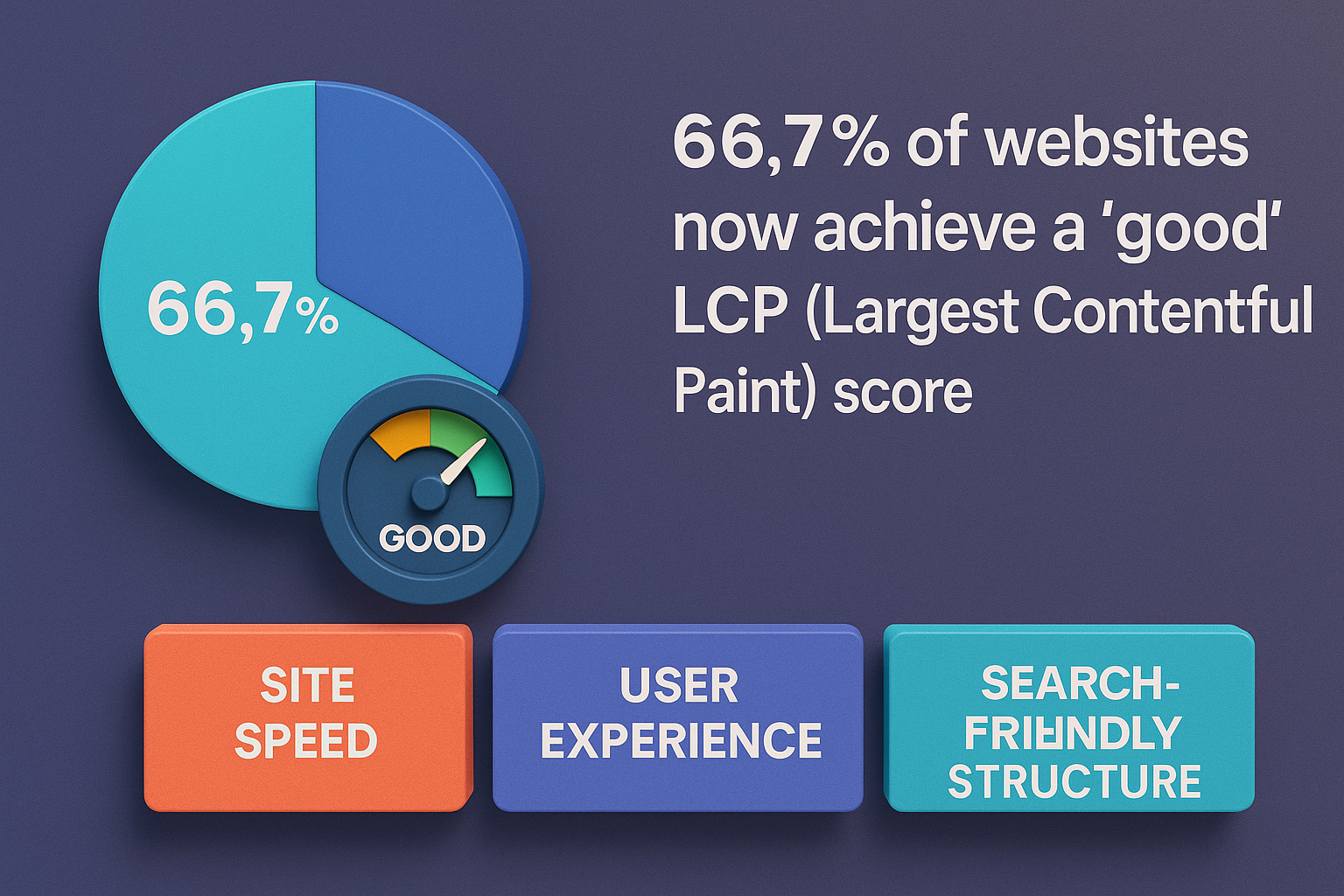
Website Speed Optimization
Website speed optimization is one of the most crucial aspects of enhancing any website. A fast-loading page makes visitors happy and keeps them from leaving too soon. Google has confirmed that site speed is a ranking factor, and slow websites often lose both search visibility and potential sales. In 2025, users expect websites to load in under two seconds, especially on mobile devices.
There are several ways to improve speed. Compress large images to reduce their file size. Enable browser caching so repeat visitors don’t reload the duplicate files every time. Use a content delivery network (CDN) to serve content quickly across different locations. Choose reliable hosting that can handle traffic spikes without slowing down. When you focus on speed optimization, you’ll see better engagement, lower bounce rates, and higher conversions. Speed is no longer optional; it’s a fundamental aspect of SEO and user experience.
Core Areas of Website Optimization
Website optimization has many moving parts. Each area affects how visitors experience your site and how Google ranks it. To build a strong foundation, you need to improve speed, SEO, mobile design, user experience, and technical signals like Core Web Vitals. Let’s look at each area in detail.
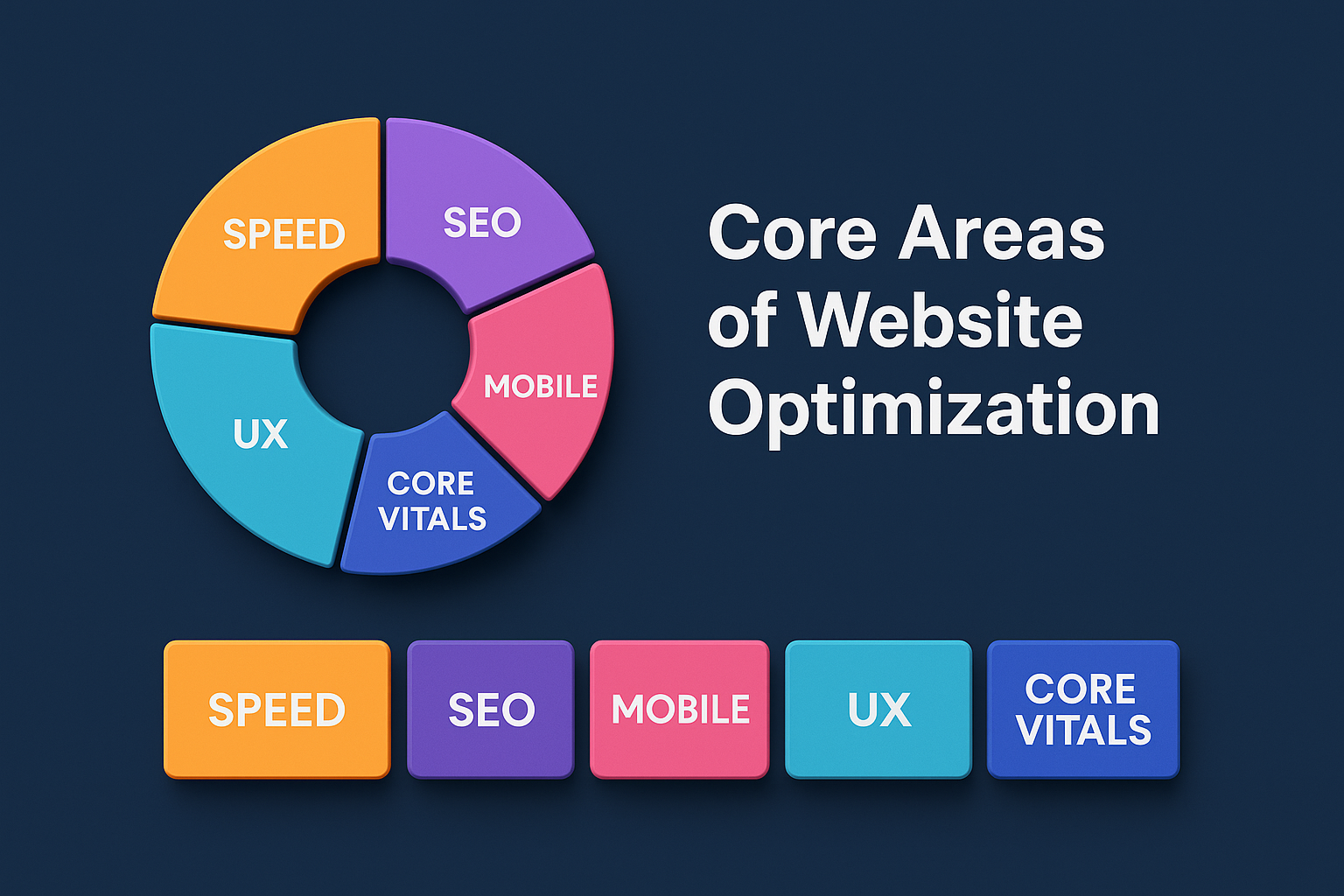
Website Speed Optimization
Website speed optimization is often the first step businesses take to improve their online presence. Why? Because nothing turns users away faster than a page that takes forever to load. Every second counts. Studies show that even a one-second delay in website load time can result in a 7% reduction in conversions. Search engines also rank websites that load quickly higher, making site performance a critical ranking factor.
To improve your website’s speed, start by testing it with tools like Google PageSpeed Insights. These tools identify areas where your website may struggle, such as oversized images, unused code, or slow hosting.
Here’s a simple table comparing results before and after applying common speed optimization techniques:
| Action Taken | Before (Load Time) | After (Load Time) | Result |
|---|---|---|---|
| Compressed all images | 5.6 seconds | 2.9 seconds | Faster visuals, smaller file sizes |
| Enabled browser caching | 3.8 seconds | 2.1 seconds | Returning visitors load the site quicker |
| Upgraded hosting plan | 4.5 seconds | 1.8 seconds | Server responds faster to all requests |
| Added CDN (Content Delivery Network) | 3.2 seconds | 1.6 seconds | Global users experience faster speeds |
This illustrates how small changes can significantly enhance site performance. Hosting, caching, and image compression are not optional; they are must-haves in any optimization plan.
SEO Optimization
SEO optimization for websites is more than just using keywords. It is about building a structure that helps both people and search engines. If your content doesn’t match search intent, rankings will suffer. Following a website SEO checklist ensures you stay on track.
Key elements include:
Meta tags: Every page should have a unique title tag and meta description. These appear in search results and directly impact click-through rates.
Keywords: Place keywords naturally in headings, body text, and image alt tags. Don’t overstuff; focus on readability.
Internal linking: Connect pages with helpful anchor text so both users and crawlers understand how your site is structured.
Schema markup: Structured data helps Google understand your content and display rich snippets such as ratings, FAQs, or product details.
Think of SEO as the backbone of website optimization. Without it, even the fastest site won’t reach its audience. With it, your site becomes more visible, useful, and trusted.
Mobile Optimization
Mobile website optimization is now non-negotiable. More than half of global traffic comes from mobile devices, and Google uses mobile-first indexing to decide rankings. This means the mobile version of your site is the primary version in Google’s eyes.
Responsive web design is the first step. A responsive site adapts to different screen sizes without breaking. This keeps users comfortable, regardless of whether they browse on a phone, tablet, or desktop.
Other factors to focus on:
Touch-friendly UI: Buttons should be large enough for tapping. Menus should be simple to navigate with one hand.
Readable text: Users should never need to pinch and zoom.
Fast mobile speed: Mobile devices often run on slower connections, so lightweight pages matter even more.
In short, mobile optimization blends design, usability, and performance. Without it, you risk losing a massive share of potential visitors.
UX and Conversion Rate Optimization
Good website UX focuses on creating a smooth, clear journey for visitors. When people land on a page, they should instantly know where to go and what to do next. Conversion optimization works alongside UX to make sure those visitors take meaningful actions such as buying, subscribing, or filling out forms. A cluttered layout often distracts users, while a clean design with logical navigation builds confidence. Calls to action should be clear and visible without feeling forced. When reviews, testimonials, and trust badges are placed in the right spots, they reduce hesitation and encourage decision-making. In this way, design directly influences sales, because better UX naturally leads to higher conversion rates.
Core Web Vitals
Core Web Vitals are Google’s key measurements of how users actually experience your website. They focus on three things: how fast the main content loads, how stable the layout is while loading, and how quickly a page responds to the first interaction. Together, these metrics are called LCP, CLS, and FID. If the main content takes too long to appear, or if buttons shift while a user tries to click, frustration grows and rankings can drop. Meeting Google’s recommended thresholds means fewer problems for visitors and better chances of reaching top search results. Tools like PageSpeed Insights and Search Console make it easier to monitor these signals and track improvements. When you align with Core Web Vitals standards, you improve both SEO and real user satisfaction, building a stronger foundation for long-term growth.

Final Thoughts on Core Areas
The core areas of website optimization speed, SEO, mobile, UX, and Core Web Vitals work together like gears in a machine. If one fails, the whole system suffers. Optimizing across all areas means your website loads faster, ranks higher, and converts better. This makes website optimization not just a technical task, but a growth strategy for any business in 2025.
Industry-Specific Website Optimization Tips
Not all websites are the same. An online store has different needs compared to a SaaS company or a content-driven blog. By examining website optimization through industry-specific lenses, you can develop strategies that align with your goals.

Ecommerce Websites
For e-commerce, speed and trust directly impact sales. A one-second delay in website load time can result in lost sales. Product images must be compressed without losing quality. Clear product descriptions, optimized meta tags, and structured data for pricing and reviews improve visibility in Google Shopping results. Adding trust signals, such as secure payment badges and customer reviews, also increases conversion rates.
SaaS and B2B Websites
SaaS and B2B sites must prioritize lead generation. Optimizing landing pages with clear CTAs, streamlined forms, and simplified navigation can enhance trial sign-ups. Technical SEO plays a significant role here, as SaaS buyers often search with specific intent (such as “workflow management software pricing”). Building backlinks from tech blogs or review sites helps establish authority and credibility.
Blogs and Media Sites
For blogs, content is king, but structure is just as important. Internal linking keeps readers engaged and boosts rankings across related articles. Using schema markup for FAQs and articles helps Google display rich snippets. Since ad revenue often depends on traffic volume, optimizing Core Web Vitals is crucial to reducing bounce rates and keeping readers scrolling longer.
Local Business Websites
Local businesses, such as restaurants or service providers, must focus on local SEO. Website optimization refers to features such as fast-loading mobile pages, click-to-call buttons, and map integration. Adding schema for addresses, reviews, and operating hours helps Google display accurate local results. Since most local searches occur on mobile devices, responsive web design and touch-friendly interfaces are crucial.
Tools for Website Optimization
Website optimization is much easier when you use the right tools. They help you find problems, test solutions, and measure results. Some tools are free, while others are paid, but each offers unique benefits that make optimization faster and more effective.
For speed and performance, Google PageSpeed Insights is a must. It shows how your site performs on both desktop and mobile. The report includes scores for speed, Core Web Vitals, and recommendations like compressing images or removing unused code. Another helpful tool is GTmetrix, which gives a detailed breakdown of page elements and load times. Developers often pair this with Lighthouse, an open-source tool from Google that audits performance, accessibility, and SEO in one report.
SEO optimization also requires specialized software. Ahrefs and SEMrush are two of the most popular options. They allow you to track keyword rankings, analyze backlinks, and check what your competitors are doing. If you’re working on a website SEO checklist, these platforms can guide you step by step. Moz Pro is another alternative that many small businesses use for keyword research and site audits.
To understand how visitors behave, use analytics and heatmap tools. Google Analytics 4 provides insights into traffic sources, conversions, and engagement. Heatmap software, such as Hotjar or Crazy Egg, reveals where users click, scroll, or leave. This data is powerful for UX and conversion optimization because it shows precisely what frustrates users or draws their attention.
One of the most effective strategies is to combine tools rather than relying on just one. For example, you can use Google Search Console to find technical issues, Ahrefs for keyword research, and Hotjar for user insights. Together, these tools provide a comprehensive view of your website’s strengths and weaknesses.
In short, tools for website optimization are like a toolbox for builders. Each one solves a different problem, but when used together, they create a strong, reliable structure. Choosing the right mix of free and paid tools will save time, reduce errors, and provide clear directions for growth.
Common Website Optimization Mistakes
Even with the best tools and plans, many websites fail because of simple mistakes. One standard error is ignoring mobile optimization. With most traffic now coming from smartphones, a site that looks broken on mobile will lose both users and rankings. Another mistake is overusing keywords. Repeating the exact words in every line makes the content unreadable and can lead to penalties from Google. Many sites also skip essential technical basics, such as updating sitemaps, fixing broken links, or setting up robots.txt correctly. These minor issues can block search engines from crawling critical pages. Businesses also make the mistake of not tracking results. Without analytics, it’s impossible to know what is working and what needs improvement. Ultimately, some websites prioritize design over speed, SEO, and user experience. Avoiding these common mistakes ensures your optimization efforts deliver real results, not wasted effort.
Real-World Case Studies with Before & After Metrics
Many guides explain how website optimization works, but real proof comes from actual results. Case studies show how small technical improvements and design changes can lead to major business growth. Let’s explore two examples that highlight the power of optimization.
Case Study 1: Ecommerce Store Boosts Conversions with Speed Optimization
An online fashion retailer struggled with high bounce rates and abandoned carts. Their website looked great, but performance was poor. Pages took over five seconds to load, especially on mobile devices. Customers often left before product images even finished loading.
The team decided to invest in website speed optimization. They began with a comprehensive site audit, utilizing Google PageSpeed Insights and GTmetrix. The reports highlighted oversized images, unused JavaScript, and slow server response times. By compressing product images, enabling browser caching, and upgrading to a faster hosting plan, they significantly reduced the website’s load time. They also added a content delivery network (CDN) to improve site performance for international customers.
Within three months, the results were precise. Bounce rates dropped by 27%. Conversion rates increased by 36%. Even organic rankings improved because Google rewarded the faster performance. The retailer reported that sales during seasonal promotions nearly doubled compared to the previous year.
| Metric | Before Optimization | After Optimization | Result |
|---|---|---|---|
| Average Load Time | 5.2 seconds | 1.9 seconds | Faster browsing |
| Bounce Rate | 62% | 45% | -27% improvement |
| Conversion Rate | 2.1% | 2.9% | +36% conversions |
| Organic Search Traffic | 48,000 visits/mo | 62,000 visits/mo | +29% organic growth |
This case proves that improving site speed is not just about technical polish. It directly impacts customer trust, rankings, and revenue.
Case Study 2: SaaS Company Improves Lead Generation with SEO & UX
A mid-sized SaaS company offering workflow management software encountered another challenge: although traffic was steady, leads were weak. Visitors were not converting into free trial signups. The landing pages had long forms, slow loading speeds, and unclear calls to action.
The marketing team launched a combined SEO optimization and conversion optimization (CRO) project. They began by revising meta tags and rewriting titles with stronger keywords, such as “workflow automation software” and “project management tools.” They added internal links to create topic clusters around productivity and business efficiency.
On the UX side, they simplified the landing page. Instead of overwhelming visitors with lengthy copy, they used short benefit-driven headlines. The free trial form was reduced from seven fields to three. A clear CTA button, placed above the fold, guided users to sign up instantly. Trust signals, like customer reviews and logos of partner companies, were added near the CTA.
After six months, trial signups more than doubled. Bounce rates decreased, while engagement time rose significantly. More importantly, the quality of leads improved. Sales reported that demo requests were now from decision-makers rather than casual visitors.
| Metric | Before Optimization | After Optimization | Result |
|---|---|---|---|
| Trial Signups (Monthly) | 420 | 890 | +112% growth |
| Bounce Rate | 58% | 39% | -19% improvement |
| Average Session Duration | 1m 15s | 2m 40s | +113% engagement |
| Demo Requests from Target Leads | 38/mo | 77/mo | Higher-quality leads |
This SaaS case shows how blending SEO, on-page improvements, and UX design creates a powerful funnel for lead generation. Technical tweaks brought more traffic, and UX fixes converted that traffic into paying customers.
Future of Website Optimization
The digital world changes quickly, and website optimization must adapt. What works today may not be enough tomorrow. Here are five areas shaping the future of optimization.
AI-Driven Optimization
AI tools will handle many optimization tasks. In 2025, 75% of surveyed marketers expect to use tools like ChatGPT, Claude, or Perplexity AI for generating content and responses. AI can suggest keywords, adjust layouts, pre-load content, and even automatically fix slow scripts. That means less manual work and faster improvements. These tools also learn from real user behavior, making updates smarter over time. They reduce the risk of human error while keeping websites aligned with search standards. By automating routine fixes, teams can focus on creative strategies and long-term growth.
Voice Search Optimization
Voice search continues to rise. Globally, approximately 20.5% of people already use voice search queries. Search terms become more conversational: “How do I optimize a website?” instead of “website optimization.” Sites that adapt to this shift will capture a greater share of voice traffic. Voice results are usually limited to the top one or two answers, so ranking higher has an even bigger impact. Optimizing for long-tail, question-style queries gives brands a competitive edge. Businesses that move early on voice optimization will establish authority before the space becomes too crowded.
Content & UX with Data & Personalization
In 2025, video is huge: projections indicate that video content will account for 82% of all web traffic. That means sites must use rich media plus fast performance. Personalization also increases: displaying different content based on user behavior or location enhances engagement and retention. Short-form videos grab attention quickly, while longer formats build deeper trust with audiences. Interactive elements like polls, captions, and shoppable links turn viewers into active participants. Brands that combine video with tailored experiences see higher conversions and stronger loyalty.
Core Web Vitals & Performance Standards
More than 66.7 % of websites now meet a “good” LCP score, but only 51.8 % meet all Core Web Vitals (LCP, FID, CLS) together. This gap indicates that many sites still have room for improvement. Google is also expanding metrics like INP and interactivity, so performance standards continue to rise. Sites that fail to keep up risk losing both rankings and user trust. Even slight delays in load speed can reduce engagement and conversions. Prioritizing technical performance is no longer optional; it’s a core part of digital competitiveness.
AI-Driven Search & Answer Engines
Traditional SEO is evolving. In 2025, AI-powered search (like chatbots integrating web content) is gaining share. Some traffic originates directly from AI models rather than traditional search engines. This opens new optimization paths, such as Answer Engine Optimization (AEO), where you shape content so AI systems present your answers when users ask questions. Businesses that adapt early to AEO can position themselves as trusted sources across emerging platforms. Unlike traditional search, visibility here depends more on clarity and authority than backlinks. Preparing content for AI-driven queries ensures long-term reach as user behavior shifts.
Conclusion
Website optimization in 2025 is the key to better rankings, faster performance, and higher conversions. A slow or poorly designed website loses visitors, while an optimized one builds trust and drives growth. With site audits, technical fixes, SEO improvements, and stronger UX, any website can perform better. Tools like Google PageSpeed Insights and SEMrush make it easier to track progress and stay ahead. Future trends such as AI-driven search, voice queries, and Core Web Vitals updates will keep shaping optimization. Investing in website optimization today ensures long-term visibility, stronger engagement, and consistent business results.
Frequently Asked Questions
How do I optimize my website for SEO?
Start with keyword research, optimize titles, meta descriptions, and headers, then improve speed, mobile design, and internal links. Regular audits ensure search visibility and growth.
What is the fastest way to make a website load quicker?
Compress images, enable caching, and upgrade hosting. Adding a CDN also enhances site performance by delivering files more quickly to users across various locations.
How does website optimization improve conversions?
Optimized sites are faster, clearer, and more trustworthy. Visitors find what they need quickly, stay longer, and are more likely to purchase, subscribe, or engage with content.
Which tools are best for analyzing website speed?
Google PageSpeed Insights, GTmetrix, and Lighthouse provide detailed reports on site performance. They highlight slow areas and give step-by-step advice for faster load times.

